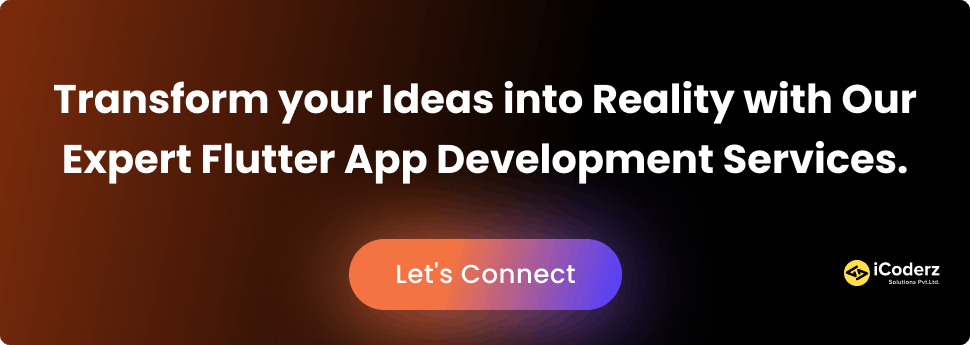Table of Contents
Are you a mobile app developer looking for a powerful and versatile framework to build your applications? Look no further than Flutter! This innovative and cutting-edge platform has taken the development world by storm, offering countless advantages over traditional methods. In this blog post, we’ll explore 11 Benefits of Using Flutter for App Development is an excellent choice. From its lightning-fast performance to its sleek and modern UI design capabilities, there’s something for everyone in this amazing toolset. So if you’re ready to take your apps to the next level, let’s dive into the exciting world of Flutter!
Introduction
Flutter is a new cross-platform mobile development framework created by Google. It allows developers to create high-quality native apps for both iOS and Android with a single codebase. Flutter is still in beta, but it’s already being used by some big names, such as Alibaba, Google AdWords, and Birch Finance.
If you’re thinking about developing a cross-platform mobile app, then you should consider using Flutter. In this article, we’ll discuss some of the key advantages of using Flutter as well as provide an overview of the framework so that you can get started with development.
Flutter Development has emerged as a promising tool for mobile app UI design, offering the ability to build native interfaces without the need for multiple technology stacks. With its strong backing from Google and a growing ecosystem, Flutter has gained traction among both enterprises and startups.
While Flutter is relatively new, it has attracted developers seeking to experiment and enhance their skills. However, the question remains: Is Flutter suitable for long-term, complex projects? Can it live up to its reputation for simplicity while meeting the demands of larger companies and ambitious startups? In this article, we will delve into these considerations and analyze the viability of Flutter for ambitious ventures.
What is Flutter and How Does it Work?
Flutter is a software development kit (SDK) from Google that enables developers to create native apps for Android and iOS.
Flutter apps are built using a widget approach. Widgets are small, reusable UI components that can be composed together to build complex interfaces. For example, the Material Design library contains widgets that implement common Material Design elements such as buttons, text fields, and sliders.
Dart is a typed programming language that allows for fast development and high performance. When you use Flutter to develop your app, you can write one codebase that compiles to both iOS and Android binaries. This means that you can code your app once and deploy it to both app stores without having to maintain two separate codebases.
Flutter provides a set of tools that allow you to test your app on multiple devices simultaneously. This includes an emulator or simulator for each platform, as well as physical devices if you have them available.
Flutter also has strong support for continuous integration (CI) and continuous deployment (CD). This means that you can automatically build and deploy your app to TestFlight or App Store Connect after each code change.
11 Top Benefits of Using Flutter for App Development
Flutter is a popular cross-platform app development framework that offers several advantages for developers. Here are 11 detailed advantages of using Flutter for app development:
1. Single Codebase:
Flutter’s single codebase advantage is one of its key strengths. Traditionally, app developers had to create separate codebases for Android and iOS, resulting in more time, effort, and resources. This codebase can then be compiled to run natively on multiple platforms, including Android, iOS, web, and desktop.
By having a single codebase, developers can significantly reduce development time and effort. They don’t need to write duplicate logic or maintain separate codebases for each platform, streamlining the development process. Additionally, bug fixes, feature enhancements, and updates can be applied universally, ensuring consistency across platforms and reducing maintenance efforts.
2. Fast Development:
Flutter’s hot reload feature enables developers to see the changes they make to the code almost instantly on the app screen. This significantly speeds up the development process, as developers can experiment, iterate, and fix bugs quickly, resulting in faster development cycles.
3. Native-Like Performance:
Flutter uses Dart as its programming language, and it compiles the code into native ARM machine code for both Android and iOS platforms. This allows Flutter apps to achieve high performance comparable to native apps, providing a smooth and responsive user experience.
4. Beautiful UIs:
Flutter offers a rich set of customizable UI widgets that allow developers to create visually appealing and pixel-perfect user interfaces. These widgets are designed to follow the design guidelines of both Android and iOS platforms, providing a native-like experience to users.
The framework provides a wide range of pre-built widgets, including buttons, text fields, sliders, switches, and more. These widgets can be easily customized to match the app’s branding, resulting in unique and visually stunning UIs. Developers can also create custom widgets or modify existing ones to suit their specific needs, giving them a high degree of control over the app’s appearance and behavior.
Flutter’s UI rendering engine, called Skia, ensures fast and smooth graphics performance, even on lower-end devices. This helps deliver an excellent user experience by providing responsive and fluid UI animations and transitions.
Furthermore, Flutter’s “hot reload” feature significantly aids in UI development. Developers can make changes to the code and instantly see the results reflected on the app screen, eliminating the need for time-consuming compile cycles. This iterative development process allows developers to experiment, fine-tune, and iterate on the UI design quickly, resulting in a visually appealing and user-friendly interface.
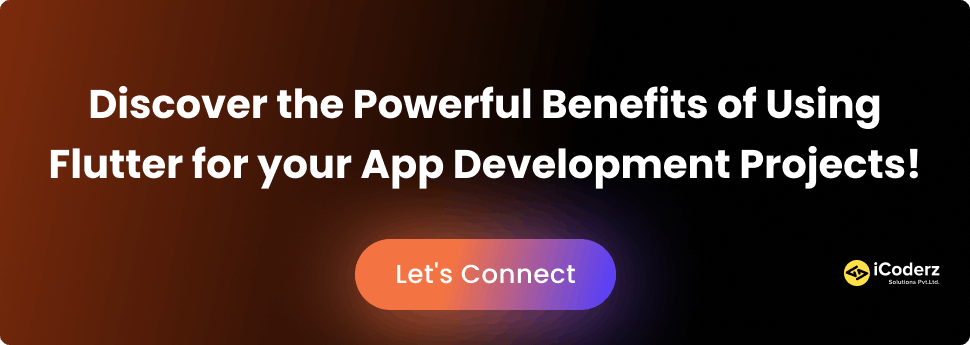
5. Customizable Widgets:
Flutter’s widget-based architecture allows developers to create their custom widgets or modify existing ones to suit their app’s specific needs. This high degree of customization gives developers greater control over the app’s appearance and behavior.
6. Access to Native Features:
Flutter provides a comprehensive set of pre-built plugins that allow developers to access native device features. These plugins act as bridges between the Flutter framework and the underlying platform, giving developers access to a wide range of device capabilities.
With these plugins, developers can easily integrate features such as cameras, GPS, sensors, storage, audio, and much more into their Flutter apps. This means that developers can leverage the full potential of the device hardware and software, providing users with a rich and immersive experience.
The plugins are often maintained by the Flutter community and Google, ensuring their compatibility with the latest platform updates. Additionally, the Flutter team actively works on expanding the range of available plugins, making it easier for developers to integrate new features into their apps.
By offering access to native features, Flutter eliminates the need for developers to rely on third-party libraries or platform-specific code. This simplifies the development process and reduces the dependency on external resources, leading to faster development cycles and better app performance.
7. Reduced Development Costs:
With Flutter, developers can build apps for both Android and iOS platforms using a single codebase. This eliminates the need for separate development teams or hiring platform-specific developers, resulting in cost savings for businesses.
ALSO READ: How Startups Can Reduce Mobile App Development Cost?
8. Faster Time-to-Market:
One of the key advantages of using Flutter is its ability to accelerate the time-to-market for mobile apps. With Flutter, developers can build apps for multiple platforms using a single codebase, eliminating the need to write separate codebases for Android and iOS. This saves a significant amount of time and effort, as developers can work on a unified codebase instead of duplicating their efforts for each platform.
Moreover, Flutter’s hot reload feature plays a crucial role in speeding up the development process. It allows developers to see the changes they make to the code almost instantly on the app screen, without the need for a full app restart. This rapid iteration capability enables developers to experiment, fix bugs, and fine-tune the app’s functionality and design in real time. As a result, developers can achieve faster development cycles and significantly reduce the time required to bring their apps to market.
By leveraging Flutter’s single codebase and hot reload feature, businesses can release their apps simultaneously on both Android and iOS platforms. This gives them a competitive advantage by allowing them to reach a wider audience quickly. It also reduces the need for separate development teams or hiring platform-specific developers, leading to cost savings and increased efficiency. Active Developer Community: Flutter has a rapidly growing and active developer community. This means developers can find plenty of resources, tutorials, and open-source libraries to leverage, speeding up development and problem-solving processes.
9. Easy Maintenance:
Since Flutter apps have a single codebase, maintaining and updating the app becomes more straightforward. Bug fixes, feature enhancements, and performance optimizations can be applied universally, reducing maintenance efforts and ensuring consistency across platforms.
10. Integration with Existing Apps:
Flutter allows for seamless integration with existing native apps. Developers can gradually introduce Flutter screens or features into their existing app without having to rewrite the entire codebase, making it a flexible choice for app development.
11. Strong community and ecosystem:
Flutter has a strong and vibrant community of developers, which contributes to its thriving ecosystem. The community actively shares knowledge, provides support, and collaborates on open-source projects, making it easier for developers to find solutions and resources. The community-driven ecosystem ensures that developers have access to a wide range of libraries, packages, and plugins, which can be used to enhance app functionality, accelerate development, and streamline the overall development process. This strong community and ecosystem around Flutter contribute to its continued growth and make it an appealing choice for developers looking for support and a robust set of Top Flutter App Development Tools.
What Types of Apps can be Developed Using Flutter?
Flutter is a versatile framework for developing cross-platform mobile applications. It allows you to build high-performance apps that run on both iOS and Android platforms using a single codebase. Here are some types of apps that can be developed using Flutter:
- UI/UX Focused Apps: Flutter excels in creating visually appealing apps with smooth animations and custom user interfaces. You can develop apps with stunning designs, including e-commerce apps, social media apps, news, and magazine apps, or any app where user experience is crucial.
- Business and Productivity Apps: Flutter is well-suited for developing business and productivity apps such as project management tools, CRM systems, inventory management apps, employee attendance trackers, and collaboration platforms. Flutter’s rich widget library and customizable UI components make it easy to create tailored experiences for business applications.
- Real-time Apps: Flutter integrates seamlessly with backend services and APIs, making it an excellent choice for developing real-time apps. You can build chat applications, video conferencing apps, live streaming apps, or any app that requires real-time data updates and communication.
- E-commerce Apps: Flutter’s fast rendering capabilities and customizable UI components make it ideal for building e-commerce applications. You can create shopping apps with product listings, shopping carts, payment gateways, and interactive user interfaces to provide a seamless buying experience.
- Multimedia Apps: Flutter supports audio and video playback, making it suitable for developing multimedia apps like music players, video streaming apps, podcasting apps, and more. Its platform-aware nature ensures consistent performance across different devices.
- Travel and Booking Apps: Flutter can be used to create travel and booking apps that include features such as flight and hotel reservations, itinerary management, real-time updates, and map integration. You can build apps for travel agencies, hotel booking platforms, or vacation planning tools.
- Educational Apps: Flutter can be leveraged to create interactive and engaging educational apps. You can build language learning apps, quiz, and trivia apps, online course platforms, or apps that provide educational content for specific subjects.
These are just a few examples, but the possibilities with Flutter are extensive. Flutter’s flexibility, performance, and code reusability make it a valuable framework for developing a wide range of mobile applications.

List of Most Popular Apps Developed with Flutter
Flutter is an SDK created by Google for developing cross-platform applications with a single codebase. It has been gaining popularity lately because it allows developers to create high-quality apps for both iOS and Android devices with minimal effort. In this article, we will discuss some of the popular apps that have been developed with Flutter.
Flutter is an SDK created by Google for developing cross-platform applications with a single codebase. It has been gaining popularity lately because it allows developers to create high-quality apps for both iOS and Android devices with minimal effort. In this article, we will discuss some of the popular apps that have been developed with Flutter.
- Google Ads: Google Ads is an advertising platform developed by Google. It allows businesses to create and manage online advertisements that appear on Google search results, websites, mobile apps, and more. The Google Ads app, built with Flutter, provides advertisers with a mobile interface to monitor and manage their advertising campaigns on the go. Users can view campaign performance metrics, make adjustments to their ads, set budgets, and receive real-time notifications about their campaigns. Flutter’s fast rendering capabilities and customizable UI components contribute to the app’s responsiveness and usability.
- Reflectly: Reflectly is a popular journaling and mindfulness app that helps users practice self-reflection and maintain a positive mindset. The app, developed using Flutter, offers a visually stunning and intuitive user interface. It allows users to write journal entries, set goals, track their moods, and access personalized content and recommendations. Reflectly leverages Flutter’s rich animation capabilities to create delightful transitions and smooth user interactions, enhancing the overall user experience.
- Hamilton Musical App: The Hamilton Musical App is the official mobile app for the renowned Broadway musical “Hamilton.” Developed with Flutter, the app provides fans with a comprehensive experience related to the show. Users can explore behind-the-scenes content, access exclusive interviews, watch performance highlights, purchase tickets, and find showtimes. The app leverages Flutter’s ability to create visually appealing and platform-consistent interfaces to showcase the vibrant world of “Hamilton” and engage fans with its immersive content. It also includes interactive features and social sharing capabilities, allowing fans to connect and share their enthusiasm for the musical.
Challenges of Flutter App Development
- Limited Libraries and Packages: While Flutter has a growing ecosystem of libraries and packages, it may not have the same extensive range as more established frameworks like Android or iOS. This means that developers may need to invest more time in finding suitable packages or resort to developing certain functionalities from scratch.
- Performance Limitations: While Flutter provides fast performance, there may be performance limitations when it comes to complex or computationally intensive apps. Guide to Flutter Architecture may not be as optimized as platform-specific solutions for certain scenarios, resulting in potential performance trade-offs.
- Platform-specific Differences: Although Flutter allows cross-platform development, there can still be variations and differences between platforms. UI components and behaviors may not match perfectly across different operating systems, requiring additional effort to ensure consistent user experiences.
- Learning Curve: Flutter uses the Dart programming language, which may have a learning curve for developers who are unfamiliar with it. Developers who are accustomed to other Top Programming Languages, such as Java or Swift, may need some time to adjust to Dart and its syntax.
- Device Fragmentation: While Flutter simplifies cross-platform development, it still needs to account for the diverse range of devices and screen sizes available on different platforms. This fragmentation can introduce challenges in ensuring consistent UI experiences and may require additional testing and optimization.
- Community Maturity: While the Flutter community is growing rapidly, it may not be as mature as communities around more established frameworks. This could mean that finding comprehensive documentation or getting immediate community support for specific issues may be slightly more challenging.
How to Get Started with Flutter Development?
If you’re looking to get started with Flutter development, there are a few things you’ll need to do first. First, you’ll need to install the Flutter SDK and set up your development environment. Once you’ve done that, you can create a new Flutter project and start coding!
To install the Flutter SDK, head over to the official website and follow the instructions for your operating system. Once you have the SDK installed, you’ll need to set up your development environment. For this, we recommend using Android Studio or Visual Studio Code.
Once you have your development environment set up, you can create a new Flutter project. To do this, open Android Studio or Visual Studio Code and select “Create New Project.” In the project wizard, select “Flutter” as the project type and press “Next.” Enter a name for your project and press “Finish.”
Now that you have a new Flutter project created, you can start coding! If you’re new to coding in Dart, we recommend checking out the official Dart documentation. Here, you’ll find everything you need to know about the Dart language.
Once you’re familiar with Dart, take a look at the Flutter documentation. Here, you’ll find all of the information you need to start building amazing apps with Flutter. We also recommend checking out our series of tutorials on creating different kinds of apps with Flutter.
How Much Does it Cost to Develop Flutter Application?
Providing specific cost figures for developing an app with Flutter is challenging without detailed project requirements. However, we can provide you with some approximate ranges based on industry averages and general estimates. Please note that these figures can vary significantly depending on the factors mentioned earlier. Here is a breakdown of the cost ranges:
- Simple App: A simple app with basic features and a straightforward user interface can range from $5,000 to $20,000. This typically includes essential functionalities, minimal integrations, and a standard design.
- Medium Complexity App: An app with moderate complexity, including additional features, custom UI elements, basic animations, and integrations, can range from $20,000 to $50,000. The cost may increase based on specific requirements and design complexity.
- Complex App: A highly complex app with advanced functionalities, real-time features, complex animations, custom designs, extensive integrations, and backend development can range from $50,000 to $150,000 or more. The cost can significantly vary based on the scope and complexity of the project.
ALSO READ: App Development Cost – A Complete Guide
It’s important to note that these figures are rough estimates and can vary based on various factors specific to your project. Additionally, costs may differ depending on the geographical location of the development team or agency.
To get a more accurate cost estimate for your specific app idea, consult with Flutter development agencies or developers. They can provide you with a detailed breakdown based on your project requirements and specifications.
Conclusion
Flutter has become a powerful tool for mobile app development. With its wide range of advantages, it makes it easier to create high-quality apps with great functionality and responsiveness. We hope that this article has provided you with enough information to help you decide whether or not to use Flutter for your mobile app development project. From the support of multiple languages to the flexible UI design, there are many compelling reasons why developers should consider using Flutter as their go-to solution for mobile app development.