Table of Contents
Introduction
As the world of web design continues to evolve, two platforms stand out as top contenders for creating stunning websites: Webflow and WordPress. But with so many factors to consider, from ease of use to customization options, it can be tough to decide which one is truly the better choice in 2023. So, let’s dive into a detailed comparison between these two powerhouse website builders and help you make an informed decision on which platform is right for your needs.
The debate between using WordPress vs Webflow to create websites has been going on for years. Both platforms have their pros and cons, making it hard to decide which one is the best option for your needs. In this article, we’ll be comparing Webflow vs WordPress in terms of their ease of use, flexibility, cost, and more.
What is Webflow?
Webflow is a website design and development platform that allows users to create responsive and professional-looking websites without needing to write code. With Webflow, you can create websites using a drag-and-drop interface and pre-designed templates, or you can design your website from scratch.
Webflow development offers a visual editor that allows you to see how your website will look as you create it, and it has a variety of design tools and features that allow you to customize the look and feel of your website. It also has built-in SEO optimization tools, responsive design features, and e-commerce functionality.
One of the unique features of Webflow is that it allows you to export your website’s code, which can be helpful if you need to make customizations or if you want to host your website on your own server.
Overall, Webflow is a powerful tool for creating websites, particularly for those who don’t have coding knowledge or want to streamline their web design process. Looking to create a professional website without coding? Hire Webflow experts to help you design and develop a custom website using this powerful platform.
ALSO READ: Webflow VS Traditional Web Development
What is WordPress?
WordPress is a content management system (CMS) that enables you to create a website or blog from scratch or to improve an existing website. WordPress is free and open-source software released under the GPL.
With WordPress, you can create any type of website you want: a personal blog or website, a corporate website, an eCommerce store, or even a government website. All you need is hosting and a domain name (which can be bought through WordPress.com).
The main difference between the two is who owns your website. With WordPress.org, YOU own your website; with WordPress.com, WordPress owns your website. If you want more control over your website and don’t mind paying for hosting, then WordPress.org is the way to go. If you want an easier option with less responsibility, then WordPress.com might be better for you.

A Comprehensive Comparison of Webflow and WordPress
1. Ease of Use and Learning Curve
When it comes to ease of use, both platforms have their pros and cons. WordPress has a steeper learning curve compared to Webflow, mainly because it offers more customization options and features. However, WordPress does have a user-friendly interface and a vast online community that can help beginners get started.
2. Customization Options and Flexibility
Both platforms offer customization options, but they differ in terms of flexibility. WordPress offers a lot more flexibility when it comes to customization, as it allows users to add plugins and themes to extend the functionality of their site. With WordPress, you have complete control over your site’s design, functionality, and content. On the other hand, Webflow has a more limited set of customization options, but it offers more control over the design of your site. It allows you to customize every aspect of your website, including typography, colour schemes, and layout.
3. SEO and Site Speed
Search engine optimization (SEO) and site speed are critical factors in determining the success of your website. Both platforms offer SEO optimization features, but WordPress has a slight edge in this area. WordPress has a vast range of SEO plugins that can help improve your site’s search engine rankings, while Webflow has built-in SEO optimization tools. When it comes to site speed, Webflow is faster than WordPress, mainly because it has a more streamlined codebase.
4. E-commerce Capabilities
If you are looking to build an online store, both platforms offer e-commerce capabilities. WordPress has a wide range of e-commerce plugins, including WooCommerce, which is the most popular e-commerce plugin on the platform. Webflow, on the other hand, offers a built-in e-commerce platform that allows you to create an online store without the need for additional plugins. While both platforms offer e-commerce capabilities, it ultimately depends on your specific needs and requirements.
5. Third-Party Integrations
WordPress has a much larger ecosystem of integrations, with over 55,000 plugins available on the platform. Webflow has a more limited set of integrations, but it does offer integrations with popular tools like Zapier, Google Analytics, and Mailchimp.
SEE ALSO: How to Build Website with Webflow
6. Pricing and Cost
Pricing and cost are also essential factors to consider when choosing a platform. WordPress is open-source software, which means that it is free to use, but you will need to pay for hosting, domain name, and any premium plugins or themes. On the other hand, Webflow offers both free and paid plans, with pricing starting at $12 per month. The higher-tier plans offer additional features and functionality.
7. Customer Support and Community
Both platforms have their own customer support and online community. WordPress has a vast online community with millions of users and developers around the world. There are also numerous online forums, tutorials, and support documents available to help users. Webflow also has a community forum, a knowledge base, and a dedicated support team that can help with any issues or questions.
8. Security and Maintenance
Security and maintenance are critical factors when it comes to website building. WordPress has a vast range of security plugins available that can help protect your site from cyber threats. However, WordPress websites can also be vulnerable to security breaches due to the vast number of plugins and themes available. On the other hand, Webflow offers built-in security features, including SSL encryption and secure hosting, which can help protect your site from attacks. Additionally, Webflow handles all maintenance and updates, which eliminates the need for manual updates and maintenance.
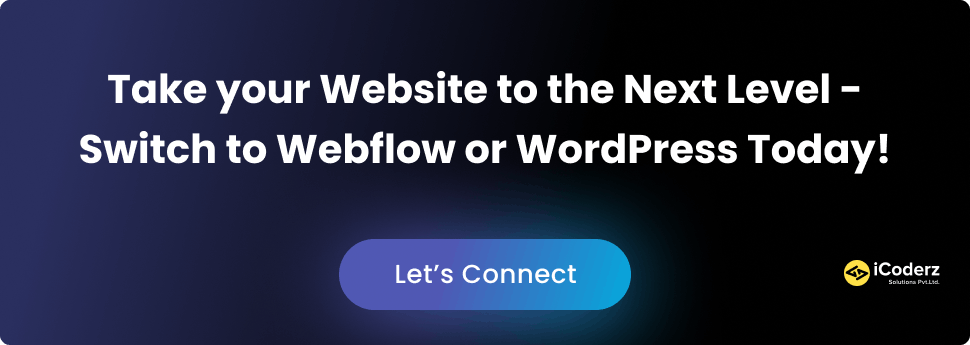
WordPress vs Webflow: Which Platform is Better for Beginners?
There is no clear answer when it comes to which platform is better for beginners, as it depends on various factors. However, in general, Webflow may be a better option for those who are more comfortable with code and enjoy working with visual design tools. WordPress may be a better option for beginners who want an easier platform to use and don’t mind working with pre-made themes and plugins.
Webflow is a good choice for beginners who want to create professional-looking websites without coding knowledge. Webflow offers a variety of pre-designed templates and styles that you can customize to fit your needs. The downside of Webflow is that it’s a paid platform, so you’ll need to subscribe to use it.
On the other hand, WordPress allows you to create websites and blogs using templates and plugins. It has a steeper learning curve than Webflow, but it’s a more flexible platform that allows you to customize your website’s functionality using code. WordPress is also free to use, but you’ll need to pay for web hosting and possibly for premium themes and plugins.
In summary, if you’re a beginner who wants to create a website quickly and easily, Webflow might be the better choice. If you’re willing to put in more time and effort to learn and want a more flexible platform, WordPress could be the way to go.
Webflow vs WordPress: Pricing Models
Webflow
Webflow offers four different pricing plans, including:
Free Plan: This plan is entirely free and allows you to build up to two projects. However, it has some limitations, including the absence of some advanced features, limited access to the Webflow designer, and a Webflow branding link on your site.
Lite Plan: This plan costs $12 per month and allows you to build up to 10 projects. It includes features such as hosting, basic SEO tools, and limited CMS functionality.
Pro Plan: This plan costs $35 per month and includes all the features of the Lite plan, as well as additional features like password protection, custom code, and form submissions.
Business Plan: This plan costs $79 per month and includes all the features of the Pro plan, as well as advanced features like e-commerce functionality, site search, and customer accounts.
WordPress:
Hosting: You will need to pay for hosting to host your WordPress site.
Domain Name: You will need to purchase a domain name for your WordPress site. Domain name prices can vary depending on the provider and the domain extension you choose.
Premium Plugins and Themes: While there are many free plugins and themes available on WordPress, some premium plugins and themes come with a cost. Prices can vary depending on the plugin or theme.
Overall, the cost of using WordPress can vary depending on your specific needs and requirements. While the initial cost of using WordPress may be lower than Webflow, it’s important to consider all factors, including hosting and premium plugins and themes, when calculating the overall cost of using the platform.
ALSO READ: How Much Does it Cost to Hire Webflow Developers?
Webflow vs WordPress: Benefits
Benefits of Webflow:
- Ease of Use: Webflow’s visual interface and drag-and-drop editor make it easy to create and design websites without needing to know how to code.
- Built-in Design Tools: Webflow offers a wide range of built-in design tools, including animations, interactions, and responsive layouts, making it easy to create professional-looking websites.
- Speed: Webflow’s cloud-based infrastructure ensures that your site loads quickly, improving the user experience and SEO.
- Hosting and Security: Webflow includes hosting and security features, such as SSL encryption, making it easy to maintain and secure your site.

Benefits of WordPress:
- Flexibility: WordPress offers a high degree of flexibility and customization, making it easy to create unique and complex websites.
- Vast Range of Plugins and Themes: With thousands of free and premium plugins and themes available, WordPress offers a vast range of customization options, making it easy.
- SEO Capabilities: WordPress includes built-in SEO tools, making it easy to optimize your site for search engines.
- Third-Party Integrations: WordPress integrates with a vast range of third-party services and tools, making it easy to add features and functionality to your website.
- Community Support: WordPress has a large and active community of users and developers, making it easy to find help and support when needed.
Overall, both Webflow and WordPress offer a wide range of benefits, depending on your specific needs and requirements. While Webflow may be a better option for beginners or those looking for a more streamlined approach, WordPress may be a better option for those who need more flexibility and customization options.
Conclusion
In conclusion, both Webflow and WordPress are excellent options for creating a website in 2023. The choice ultimately comes down to personal preference and the features you need from your site. If you require a powerful CMS with extensive customization capabilities, WordPress is the way to go. However, if ease of use and faster development cycles are more important considerations for you, then Webflow might be the better option.
Both Webflow and WordPress are excellent platforms for building a website. If you are a beginner or looking for a more streamlined approach to website building, Webflow may be the better option for you. On the other hand, if you need more flexibility, customization options, and a vast range of third-party integrations, WordPress may be the better choice. It’s important to consider all factors, including ease of use, customization options, SEO, e-commerce capabilities, third-party integrations, pricing, customer support, and security, before making a final decision.





