Table of Contents
Are you tired of building separate apps for different screens? Flutter might just be the solution you need! With its unique architecture, this open-source mobile application development framework can help you build beautiful, high-performance apps that work seamlessly across any device. In this blog post, we’ll dive into comprehensive Guide to Flutter Architecture and explore how it can make your app-building process more efficient and enjoyable. So, learn how to easily create stunning apps that cater to all screen sizes!
The key to creating a successful Flutter application is to understand the different components of the framework and how they work together to create a cohesive user experience. In this article, we’ll look at the different Flutter components and how they can be used to build robust and engaging mobile applications.
Introduction to Flutter Architecture Patterns
Flutter is a cross-platform framework for Building Mobile Apps that offer a fast, expressive, and flexible way to develop user interfaces. It uses the Dart programming language and compiles native code for both iOS and Android.
Flutter’s architecture is based on the widget approach. Widgets are simple UI components that can be composed to build complex UIs. The core concept behind widgets is that they are immutable, meaning they cannot be changed after they’ve been created. This allows Flutter to optimize your app’s performance by reusing widgets rather than recreating them each time the user interface needs to be updated.
Widgets can be stateful or stateless. Stateless widgets do not require any information from their parent widget to render themselves. On the other hand, stateful widgets require information from their parent widget to render themselves. In general, it is recommended that you use stateless widgets whenever possible, as they are more efficient.
The two main types of stateful widgets are inherited widgets and provider widgets. Inherited widgets allow child widgets to inherit properties from their parent widget without having to pass down those properties each time explicitly. Provider widgets allow child widgets to access data or services their parent widget provides.
In addition to the widget approach, Flutter offers a declarative programming style with built-in Material Design and Cupertino libraries.
Overview of Layouts, Widgets, and Themes in Flutter
Flutter App Architecture consists of several layers, each with a specific responsibility. These layers work together to create a robust and scalable application. The following are the four main Layers of Flutter Components Architecture:
- Flutter Engine
The Flutter engine is a low-level platform-independent runtime environment that provides the framework for executing Flutter code on various platforms. It includes a rendering engine, a set of widgets, and a set of APIs used to interact with the device’s hardware and software.
- Flutter Framework
The Flutter framework is a set of high-level APIs written in Dart programming language that developers use to build apps. The framework includes many pre-built widgets that developers can use to build UI components quickly. Flutter’s framework is designed to provide high performance and allow developers to customize their app’s look and feel.
- Flutter Widgets
Flutter widgets are the building blocks of the app’s UI. Widgets are used to build UI components, such as buttons, text fields, and images. Flutter provides a rich set of pre-built widgets, and developers can create custom widgets per their requirements.
- Dart Platform
Dart is a programming language used to write Flutter apps. Dart is an object-oriented language with optional typing that provides Flutter Developers with features such as classes, interfaces, and generics. Dart also has features like garbage collection and asynchronous programming, essential for building robust and scalable apps.
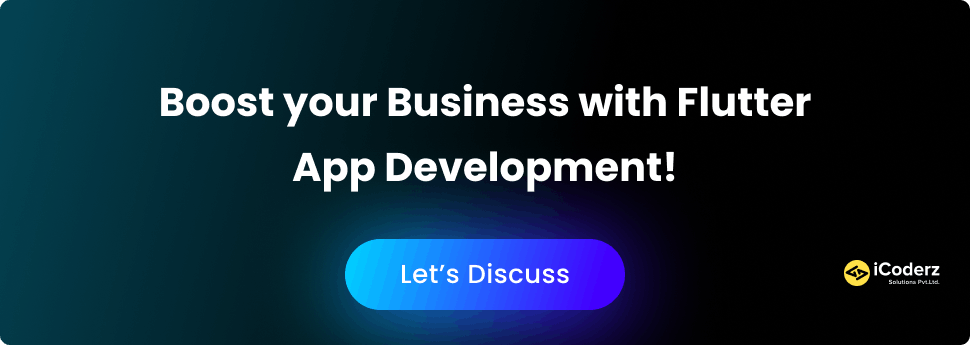
Flutter Architecture to Build Apps for Any Screen
Flutter’s architecture makes it easy to build apps that can run on any screen size, from small phones to large tablets and desktops. Here are some of how Flutter architecture helps in building apps for any screen:
- Responsive Layouts
Flutter provides a flexible layout system that makes building apps that can adapt to different screen sizes easily. The layout system uses widgets to build the UI components, which can be arranged in various ways, such as rows, columns, and grids. Flutter also provides a set of constraints that can specify widgets’ size and position.
- Platform-Specific Code
Flutter allows developers to write platform-specific code that can be used to customize the app’s behavior on different platforms. For example, developers can write platform-specific code to access device hardware, such as the camera or GPS. This allows developers to build apps that provide a consistent user experience across different platforms.
- Hot Reload
Flutter’s hot reload feature makes it easy to experiment with different UI layouts and quickly iterate on the app’s design. The hot reload feature also helps build apps that can run on any screen size, as developers can quickly see how the app looks on different screen sizes.
- Material Design
Flutter’s material design widgets provide a set of pre-built UI components that follow Google’s material design guidelines. Material design is a language used by Google that provides a consistent user experience across different platforms. Using material design widgets, developers can build apps that look and feel like other Google apps, providing a familiar experience to users.
Benefits of Using Flutter for App Development
Flutter application architecture benefits developers and businesses looking to create mobile applications. Here are some of the main benefits of using Flutter application architecture:
- Fast Development: Flutter’s hot reload feature allows developers to make changes to the code and see the results instantly, which speeds up the development process. This feature also enables developers to experiment and iterate quickly, making it easier to develop high-quality applications in less time.
- Single Codebase: Flutter allows developers to write a single codebase for Android and iOS applications, reducing development time and costs. This also means businesses can reach a wider audience with their applications without investing in multiple development teams for different platforms.
- Customizable Widgets: Flutter provides a vast library of customizable widgets, making it easy for developers to create unique UI designs that stand out. These widgets can be customized to match the branding and design needs of the business, resulting in a more personalized user experience.
- High Performance: Flutter’s architecture is designed for high performance, which means that applications built with Flutter are fast and responsive. This results in a better user experience, increasing engagement and retention.
- Easy Maintenance: Flutter’s architecture is structured to make maintaining and updating applications easy. This reduces the time and resources needed for ongoing maintenance, making it a cost-effective option for businesses.
- Wide Community Support: Flutter has a large and growing community of developers, so many resources and tools are available to developers building applications with Flutter. This community also provides support and guidance to developers new to Flutter, making it easier to start with the framework.
- Increased Efficiency: Flutter’s hot reload feature allows you to change your code and see the results immediately without restarting the app or recompiling the code. This can help you be more productive when developing your app.
- Access to Native Features: Flutter provides all the native features of iOS and Android devices, such as the camera, GPS, storage, etc. This means you can create apps that utilize each platform’s latest hardware and software features.
Overall, Flutter application architecture provides several benefits that make it an attractive option for businesses and developers looking to create high-quality mobile applications. Its fast development, single codebase, customizable widgets, high performance, easy maintenance, and wide community support make it a powerful tool for creating modern and engaging mobile applications.
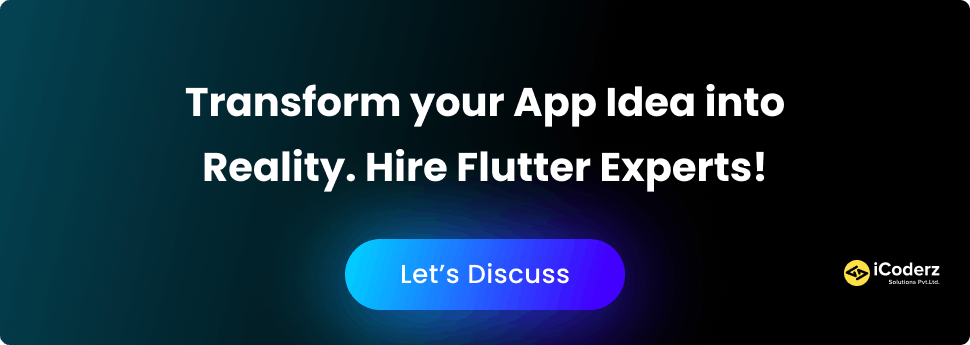
Debugging and Testing with Flutter
Flutter’s architecture makes it easy to test and debug your apps. The platform provides various tools for testing your app on physical devices and emulators.
To debug your app, you can use the Dart debugger tool. This tool allows you to set breakpoints and inspect the state of your app at those breakpoints. You can also use the Flutter Inspector tool to inspect the widget tree of your app.
To test your app, you can use the Flutter Driver tool. This tool allows you to run your app’s unit and widget tests. You can also use the Mockito tool to mock objects in your tests.
Review of Popular Apps Developed With Flutter
There are many popular apps developed with Flutter, including Google’s own AdWords and Analytics apps. Other well-known examples include the Hamilton app, used to book tickets to the Broadway show, and the Abbey Road Studios app, which lets users record their music.
Flutter is used by developers worldwide to create beautiful, fast, natively compiled applications for mobile, web, and desktop. As an open-source project, Flutter welcomes contributions from everyone.
Flutter Architecture Best Practices
Flutter architecture is a powerful tool for building mobile applications, but following best practices is important to ensure your app is well-structured, maintainable, and scalable. Here are some of the best practices for Flutter architecture:
1. Follow the “Single Responsibility Principle”: Each widget or class should have a single responsibility or purpose. This makes maintaining and updating your code easier and helps you avoid potential bugs and issues.
2. Use the “BLoC” (Business Logic Component) Pattern: This pattern separates your UI from your business logic, making it easier to maintain and test your code. It also enables you to reuse your business logic across multiple widgets and screens.
3. Use Dependency Injection: Dependency injection makes managing and testing your code easier by reducing the coupling between classes. This enables you to swap out dependencies without significantly changing your code.
4. Use Stateful Widgets Only When Necessary: Stateful widgets are more complex than stateless widgets and should only be used when necessary. Using stateless widgets instead if you can manage your widget’s state with a simpler approach.
5. Optimize your Code for Performance: Flutter is designed for high-performance applications, but you should still optimize your code to ensure your app runs smoothly. This includes minimizing widget rebuilds, using “const” where possible, and reducing unnecessary animations and effects.
6. Follow the Material Design Guidelines: Flutter includes a library of Material Design widgets to help you create beautiful and consistent UI designs. Following the Material Design guidelines, you can create an app that looks and feels like a native Android or iOS application.
7. Write Clean and Readable Code: Writing clean and readable code is important for any programming language, and Flutter is no exception. By using consistent naming conventions, commenting on your code, and following best practices, you can make it easier for other developers to understand and maintain your code.
These best practices can help you create well-structured, maintainable, and scalable Flutter applications. By using a combination of architecture patterns, performance optimizations, and clean code practices, you can create high-quality mobile applications that meet the needs of your users and your business.
Conclusion
Flutter’s architecture allows developers to build apps for any screen, from smartphones and tablets to desktop computers. Its simple yet powerful set of tools creates beautiful cross-platform apps that run on various devices easily. Additionally, Flutter offers a wide range of libraries and frameworks, allowing developers to create custom user interfaces quickly. By leveraging the power of flutter architecture, developers can ensure their app runs smoothly across multiple platforms without writing code more than once.
In conclusion, Flutter architecture is a powerful tool for developers looking to build apps for any screen size. With its flexible layout system, platform-specific code, hot reload feature, and material design widgets, Flutter provides a framework that makes it easy to build high-quality, responsive apps with a single codebase. If you’re a developer looking to build a mobile app, consider using Flutter architecture to create an app that will run seamlessly on any screen size. Hire Dedicated Flutter Developers today to get an amazing app for your business!





