Table of Contents
Now is the right time to have another look at two years old debate of native apps vs hybrid apps as the cross-platform mobile app development has moved a step further. After Facebook’s React Native, Google also introduced Flutter. Both of them work as promised so many business houses are wondering whether they need to spend money on two native app developments when a cross-platform hybrid app development will work on both? So let’s have a detailed look at the issue.
What is a ‘Native App’ and a ‘Hybrid App’?
First of all, let’s decipher ‘native app’ and ‘hybrid app’ terms. A native app is an app that is developed for a specific operating system (OS), viz iOS or Android. That means one OS-specific app cannot work on the other OS. It is developed in specific programming languages and follows the guidelines for that platform. On the other hand, a hybrid mobile app is developed using such tools and programming languages that can work on both iOS and Android.
iOS native apps are developed in Objective-C or Swift. Xcode IDE is used to develop iOS native apps. Android apps are developed using Java and Kotlin. Android Studio is used as IDE to develop native Android apps. These are dedicated IDEs so they are easier to use and fully-featured. React Native and Flutter are cross-platform frameworks to develop hybrid apps. They are developed by Facebook and Google respectively. Various editors are used for React Native like Sublime Text, Webstorm, Atom but it doesn’t have a dedicated, fully-featured IDE. Android Studio and IntelliJ IDEs are used for app development in Flutter.
Comparison Of Native and Hybrid Mobile Apps
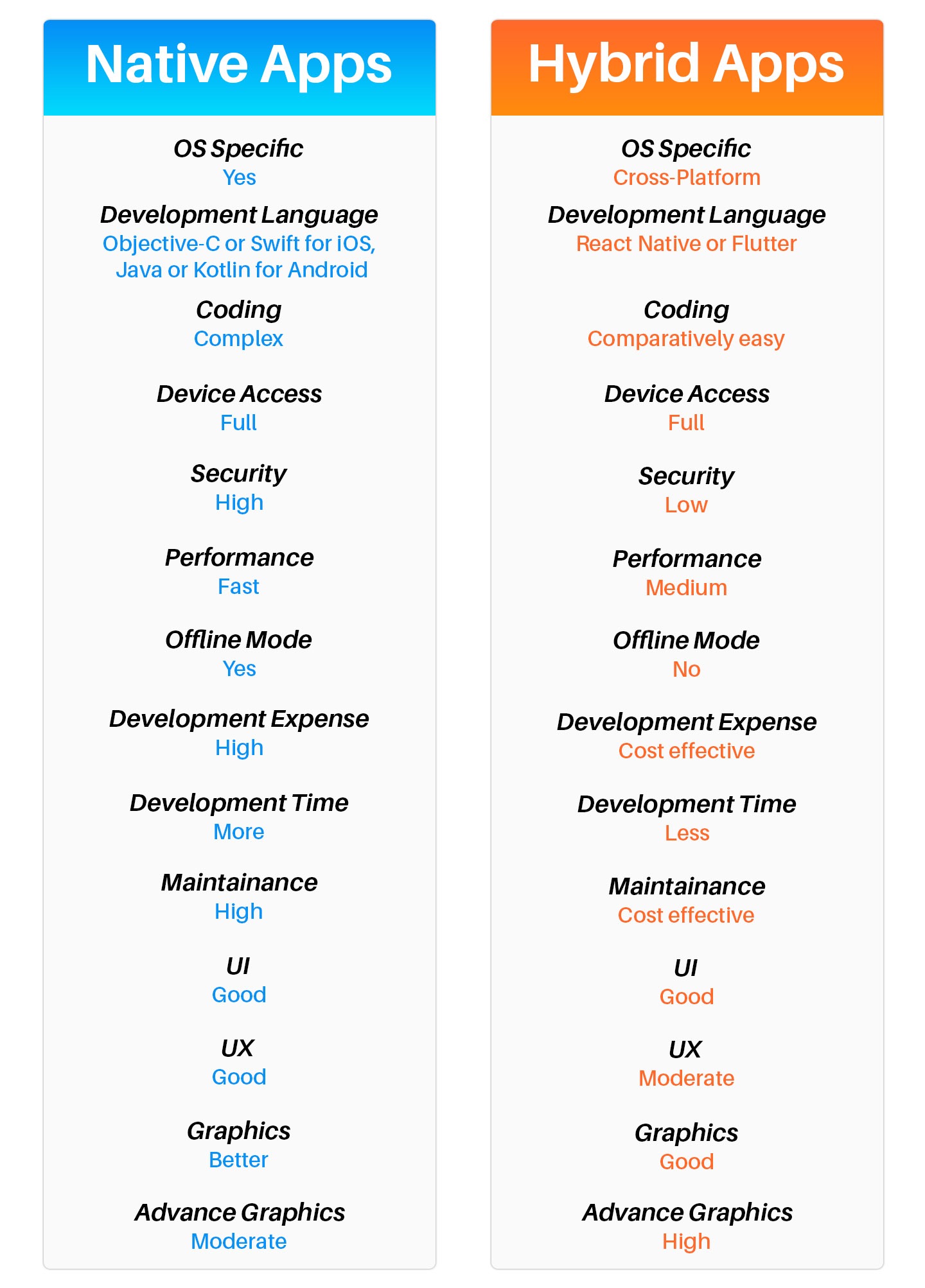
Advantages of Native Mobile Apps
Following are the advantages of native apps that can be counted as the disadvantages of hybrid apps as well:
Full Integration With Device
As a native mobile app is built for a specific OS using the OS specific programming language and guidelines, it has the full access to the device. It can easily access all the hardware like GPS, Bluetooth, camera, microphone and this integration makes the end product very good. On the other hand, hybrid apps do not have complete access to the device. So, sometimes it is very hard for them to integrate with all the hardware of the device.
Native Look and Feel
The native app will naturally have a native look and feel. For example, Android apps will have all the menu options in a slide menu that can be accessed from the top-left corner of the app. iOS will have the same options in the bottom as tab bars. As a result, users will feel at home while using a native app. Cross-platform apps i.e. hybrid apps do not always follow the same guidelines and they have certain limitations.
Better Graphics
Native apps offer better graphics in comparison to hybrid apps. They use all the processing power and integration to provide better graphics on given platforms which the hybrid apps cannot do.
Works Offline
As it is specifically built for the OS, it has all the functionality and data it requires and many-a-times, it can work without an internet connection. But, hybrid apps generally do not work offline. If they do, the offline data cannot be updated. So, native apps have a clear advantage here.
Better Performance
As the native apps have full access to the device and they are fully integrated with the hardware, their performance is always better than hybrid apps. Hybrid apps also work as intended but when you compare both of them, native apps have an upper hand on this front as well.
High Security
All the native apps for iOS or Android are only accessible from App Store or Play Store respectively. They are screened by experts before they appear in the stores so they are generally very safe and secure to use. That is not the case with hybrid apps.
Better User Experience
As a cumulative result of all the points mentioned above, native apps score more than the hybrid apps in overall user experience report card. Native apps enhance the user experience through full access, flawless integration, native look and feel, better graphics, faster performance and higher security.
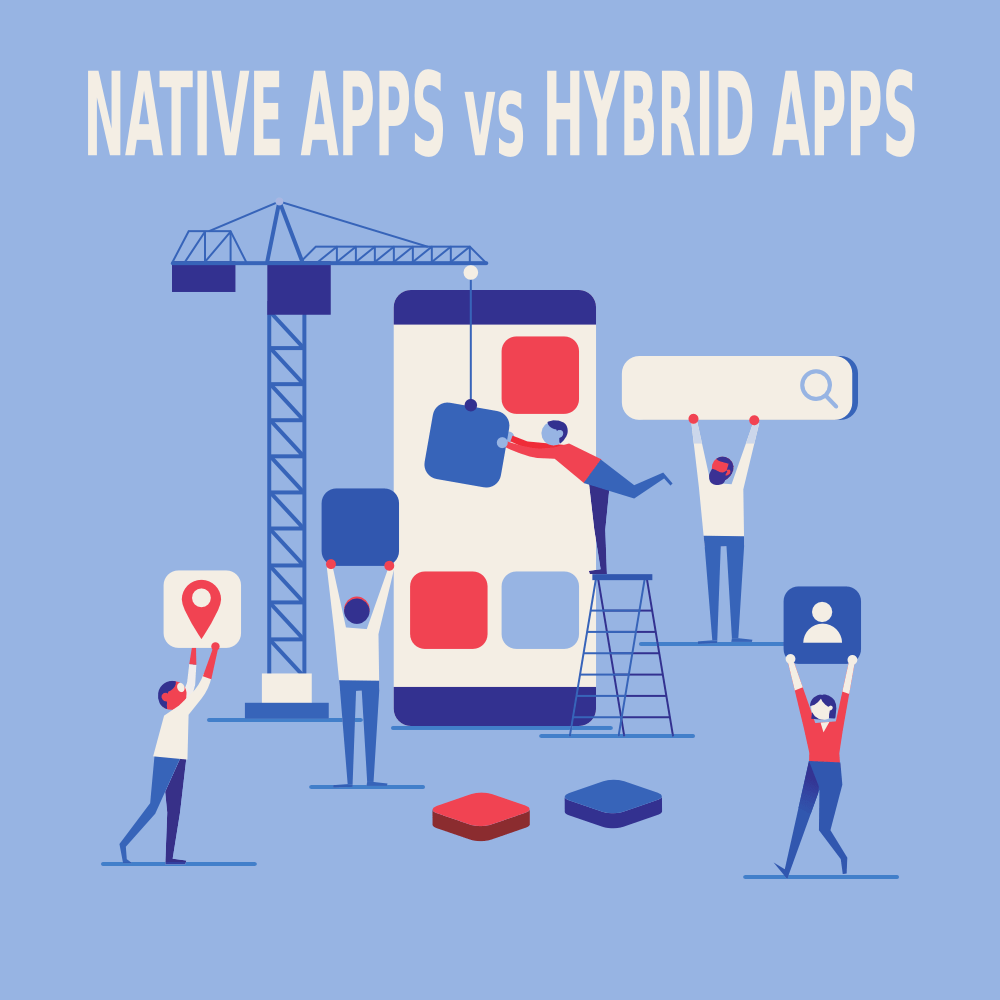
Advantages of Hybrid Apps
Following are the advantages of hybrid apps that can be considered the disadvantages of native apps:
Cost-Effective Mobile App Development
You have to develop one app for all the platforms and you have to deal with a single codebase. So it turns out to be a cost-effective option when you have to have apps for multiple platforms. Native apps are expensive because they need to be developed individually for different platforms.
Quicker Mobile App Development
As mentioned earlier, only one app for all required platforms and a single codebase to deal with saves a lot of time in addition to saving a lot of money. They don’t need to be frequently updated either because most of their data reside over the servers. Individual app development for different platforms also takes up a lot of time for native apps.
Better Advanced Graphics
When it comes to advanced graphics, for example, advanced graphics for gaming, hybrid apps have an edge here over native apps. Widely available tools, like unity, have improved the advanced graphics capability of hybrid apps.
Conclusion
So, taking all things into consideration we must conclude that hybrid mobile apps are ‘jack of all, master of none’ but they are cost-effective and quicker to develop. If that is your concern, you can go for hybrid mobile app development.
On the other hand, if your app is not developed for a limited group, like an app for company’s internet usage, or just a functional app, like mobile banking apps, the user experience is very important. According to a survey, 48% of users are less likely to try an app second time, if they are not satisfied with their virgin user experience of the app. Some of them may contact customer care but most of them are more likely to leave a negative feedback or go to social media and negative publicity will do no good.
So, from the UX point of view, native apps are a clear choice. They are certainly not a jack of all but they are truly master of one.







26 comments