Table of Contents
Flutter is one of the most popular mobile app development frameworks, and with each passing year, it’s evolving at an unprecedented pace. As we gear up for 2023, it’s time to take stock of the Best Flutter Practices developers should follow to stay ahead. From structuring your codebase to adopting a modular approach and leveraging community resources, you must adopt several top-notch practices if you want your Flutter apps to be future-proofed. So without further ado, let’s dive into some of the Flutter Best Practices that will help you build stunning apps in 2023 and beyond!
What is Flutter?
Flutter allows developers to create native apps for both iOS and Android with a single codebase. Flutter is unique because it uses Dart, a relatively unknown programming language, as its primary language.
While Dart is not as widely used as other languages like Java or Swift, it is much easier to learn than either. As a result, Flutter is an excellent choice for developers who want to create cross-platform apps without having to learn multiple languages.
In addition to being easy to learn, Dart is also very fast. This means that apps built with Flutter are also very fast and responsive. One of the biggest advantages of using Flutter is that it allows developers to create high-quality apps without compromising on speed or performance.
👉 ALSO READ: Most Popular Programming Languages
Flutter Best Practices to Follow in 2023
- Keep your Code Organized and Clean
Keeping your code organized and clean is essential for a scalable and maintainable codebase. Utilizing proper naming conventions, code formatting, and commenting can significantly improve the readability and maintainability of your code. Additionally, structuring your code into separate files, functions, and classes can make it easier to locate specific code sections, leading to a more efficient development process.
- Optimize your app’s performance for different devices.
Optimizing your app’s performance for different devices is crucial with the wide range of mobile devices available in the market. This can be achieved by reducing the app’s memory usage, optimizing its layout, and utilizing native APIs to ensure smooth performance across multiple devices. Testing your app on various devices is important to ensure it performs optimally across different screen sizes, resolutions, and hardware configurations.
- Utilize the latest Flutter features and packages
Flutter’s vibrant community continuously creates and updates new features and packages that can help improve your app’s functionality and performance. Staying up-to-date with the latest releases and integrating them into your app can significantly enhance its overall performance and user experience. Additionally, utilizing third-party packages can help you save time and effort by providing pre-built components and functionalities.
- Implement user-friendly design and UI/UX
Creating an app with a user-friendly design and UI/UX is essential for attracting and retaining users. This can be achieved by using intuitive navigation, consistent design elements, and effective use of color and typography. Optimizing your app’s design for different screen sizes and resolutions is essential, ensuring it looks and functions consistently across multiple devices.
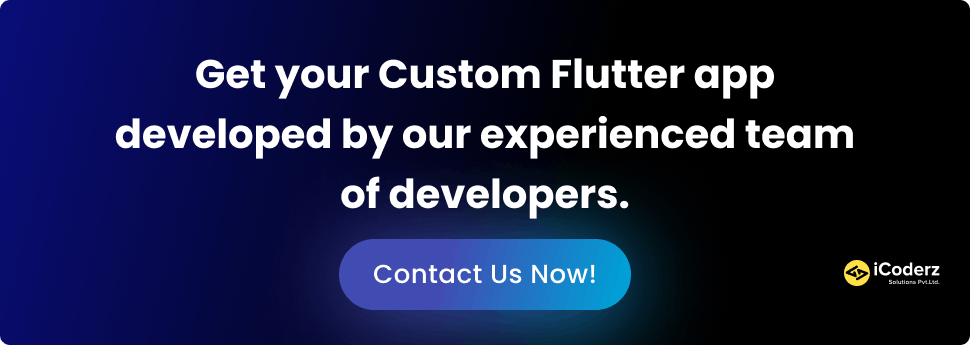
- Write automated tests for your app.
Automated testing is crucial for ensuring your app functions correctly and efficiently. Writing automated tests can help identify bugs and issues early in the development process, allowing for quick and efficient fixing. Additionally, automated testing can significantly reduce the time and effort required for manual testing, leading to a more efficient development process.
- Use third-party services for push notifications and analytics.
Utilizing third-party services for push notifications and analytics can help enhance your app’s functionality and user engagement. Push notifications can help keep users engaged with your app by providing timely updates and reminders, while analytics can help you understand user behavior and preferences, allowing you to make data-driven decisions about app development and marketing strategies.
- Prioritize security in your app development.
Security should be a top priority in app development, as users entrust their personal and sensitive information to your app. Ensure that your app is secure by implementing secure communication protocols, secure storage, and encryption of sensitive data. It’s also important to regularly test your app’s security and implement updates to address potential security vulnerabilities.
- Keep up with the latest trends and updates in Flutter.
Staying up-to-date with the latest trends and updates in Flutter can help you stay ahead of the curve and ensure that your app remains relevant and competitive. Following Flutter blogs, forums, and social media accounts can help you stay informed about the latest releases, updates, and best practices.
Flutter Navigation Best Practices
Navigation is essential to any Mobile App Development, and it’s important to follow best practices when implementing it in Flutter. Here are some Flutter navigation best practices:
- Use the Navigator Widget: Flutter’s Navigator widget provides a robust framework for implementing navigation in your app. It allows navigating between screens using various transition animations and provides built-in methods for pushing and popping screens.
- Implement a Consistent Navigation Flow: Consistency is key in navigation. Ensure that the navigation flow throughout your app is logical and consistent and that users can easily understand how to navigate between screens.
- Use Named Routes: Named routes provide a clear and concise way to navigate between screens in your app. By giving each screen a unique name, you can use the Navigator widget to navigate to the screen without referencing it by its widget class.
- Use the onGenerateRoute Method: An onGenerateRoute method is a powerful tool for dynamically generating routes based on user input. This method allows you to generate routes based on parameters passed to the app, such as search queries or user IDs.
- Consider Using a Navigation Service: A navigation service can help simplify the navigation code in your app and make it more modular. You can keep your code clean and organized by abstracting the navigation logic into a separate service.
- Use Animations Sparingly: While animations can provide a great user experience, too many can slow down your app and make it feel cluttered. Use animations sparingly and only when they add value to the user experience.
- Test your Navigation Thoroughly: Thoroughly testing your navigation flow is crucial to ensuring a smooth and seamless user experience. Use automated testing tools to test different navigation scenarios and ensure your app handles them correctly.
By following these best practices, you can ensure that your Flutter App Development navigation is efficient, user-friendly, and consistent.

Flutter Testing Best Practices
Testing is an essential part of any software development process, and Flutter provides a comprehensive suite of tools for testing your app. Here are some Best Practices for Testing Flutter App:
- Use Unit Testing: Unit testing is a type of testing where individual components of your app are tested in isolation. It allows you to test your code without running your entire app and can help catch bugs early in development.
- Use Widget Testing: Widget testing allows you to test the behavior of your widgets in different scenarios. It’s a powerful tool for testing your app’s user interface and can help catch UI-related bugs.
- Use Integration Testing: Integration testing allows you to test how different app components work together. It’s particularly useful for testing the interactions between widgets and can help catch bugs when different components are combined.
- Write Testable Code: Writing testable code is crucial to ensure your app can be easily tested. Keep your code modular and well-structured, and use dependency injection to provide test doubles for external dependencies.
- Test Edge Cases: Testing edge cases, such as empty input fields or extreme values, is crucial to ensure your app can handle unexpected scenarios. Test for different input scenarios and edge cases to ensure your app works correctly in all situations.
- Automate your Tests: Automating your tests can save you time and effort in the long run. Use tools like Flutter’s built-in test runner or third-party testing frameworks to automate your tests and run them automatically as part of your development process.
- Test on Multiple Devices: Testing your app on multiple devices can help catch device-specific bugs and ensure that your app works correctly on different screen sizes and resolutions. Use emulators or physical devices to test your app on various platforms.
Benefits of Using Flutter
- Cross-platform Development: Flutter allows developers to write code once and deploy it across multiple platforms, including Android, iOS, web, and desktop, which saves time and effort in development and maintenance.
- Fast Development: Flutter offers a hot reload feature that lets developers see changes in their code immediately, speeding up the development process and allowing for faster iteration.
- Rich Widget Library: Flutter offers a rich set of pre-built widgets that allow developers to create beautiful and responsive UIs quickly and efficiently.
- Access to Native Features: Flutter allows developers to access native features like camera, location, and storage using platform-specific APIs, which provide a native-like experience to users.
- Strong Community Support: Flutter has a vibrant and growing community of developers who provide support, share knowledge, and create useful packages and plugins.
- Performance: Flutter’s widget-based architecture and compiled code allow for faster and smoother performance, which enhances user experience.
- Open-source: Flutter is an open-source framework, meaning developers can modify the code to meet their needs and contribute to the community by sharing their packages and plugins.
Overall, Flutter offers a fast, efficient, and customizable platform for mobile app development, making it an ideal choice for startups and businesses looking to develop high-quality mobile apps across multiple platforms.
Frequently Asked Questions (FAQ’s)
Q: What Programming Language is Used in Flutter?
A: Flutter uses Dart as its programming language. Dart is a modern, object-oriented language that is easy to learn and offers features like garbage collection and type inference.
Q: Is Flutter Only for Mobile App Development?
A: No, Flutter can be used for various mobile, web, desktop, and embedded devices. This makes it a versatile framework that can be used for a wide range of applications.
Q: Does Flutter Support Native Features?
A: Yes, Flutter provides access to native features like camera, location, and storage using platform-specific APIs. This allows developers to create apps that provide a native-like experience to users.
Q: Is Flutter Open-source?
A: Yes, Flutter is an open-source framework, meaning developers can modify the code to meet their needs and contribute to the community by sharing their packages and plugins.
Q: Is Flutter Suitable for Large-scale Applications?
A: Yes, Flutter is suitable for large-scale applications. Its modular architecture and ability to reuse code across different platforms make it ideal for building complex applications.
Q: What Kind of Apps can be Built with Flutter?
A: Flutter can be used to build a wide range of applications, including social media apps, e-commerce apps, productivity apps, and games. Its versatility and robust widget library makes it a powerful tool for developing various applications.
Q: How Does Flutter Compare to Other Mobile App Development Frameworks?
A: Flutter offers several advantages over other mobile app development frameworks, including cross-platform development, a rich widget library, and fast development. It also provides access to native features and has strong community support, making it a popular choice among developers.
Conclusion
To summarize, the Best Flutter Practices to Follow in 2023 include using widgets judiciously and efficiently, avoiding excessive nesting of widgets, following coding conventions for consistency and readability, utilizing existing APIs wherever possible, leveraging the latest tools and libraries for a Better Flutter App Development Experience. Additionally, you should also make sure to keep up with the latest updates from Google and other providers so that your app remains compatible with their services.





