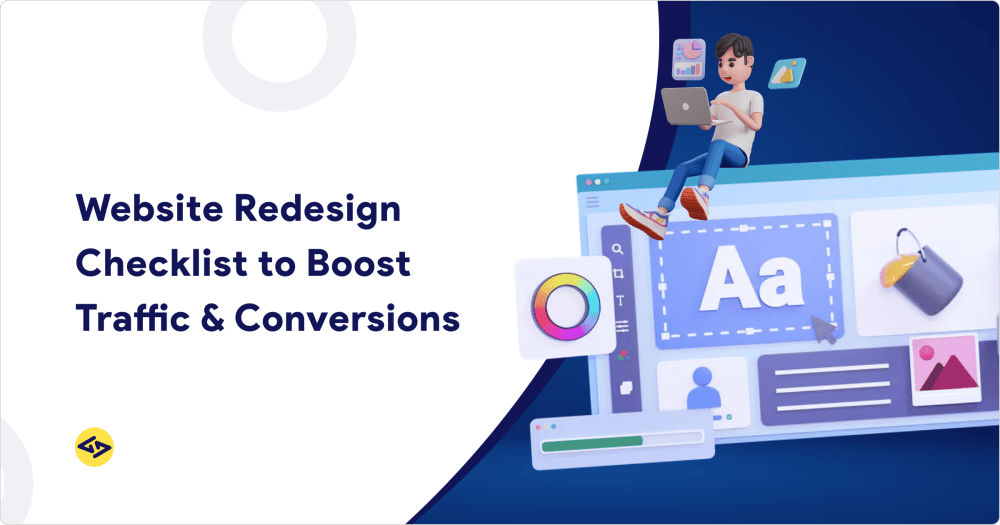In today’s digital-first world, your website is more than just a marketing asset—it’s your brand’s first impression. According to research from Stanford University, 75% of users judge a company’s credibility based on its website design. That means a cluttered layout, outdated visuals, or slow-loading pages could be costing you trust, traffic, and conversions. Redesigning your website isn’t just about a visual facelift—it’s a strategic move to boost performance, improve SEO, and better engage your visitors.
This comprehensive website redesign checklist walks you through every stage—from pre-planning and content audits to design, launch, and post-launch optimization—so you can relaunch your site with confidence and measurable impact.
Why Your Website Needs a Redesign
Before diving into the checklist, let’s understand the key reasons why a redesign might be necessary:

Poor User Experience (UX) on All Devices:
If your site looks like it’s stuck in the past or is difficult to use, visitors may lose trust quickly. A modern, intuitive Figma design can improve credibility and user engagement. With the majority of people browsing on smartphones, your site also needs to be mobile-friendly. A redesign ensures compatibility across all devices and a seamless experience for every visitor.
Slow Loading Speed:
Slow websites can frustrate visitors and lead to a high bounce rate. A 1-second delay in page load time can result in a 7% reduction in conversions. A performance-focused redesign can produce significant improvements in load time and visitor retention.
Low Conversion Rates:
When your visitors don’t turn into leads and customers, your design, layout, or messaging might be the issue. A strategic redesign helps solve this problem by optimizing your site’s path to conversion.
SEO Challenges:
Technical and structural SEO issues, like duplicate content or a poor site architecture, can harm your search rankings. A redesign is a great opportunity to clean up your SEO foundation and build a site that’s ready to rank.
Brand Evolution:
Has your company changed? If your brand has evolved with new products or a new identity, your website needs to reflect that. A redesign ensures your online presence is a perfect match for your current brand identity.
Difficulty Managing Your Content:
If your existing site is difficult to manage or requires a developer for simple updates, a redesign with a modern CMS can simplify content editing and management for your team.
Complete Website Redesign Checklist: Plan, Design, Launch, and Optimize
1. Pre-Design Phase: The Groundwork
Before you start designing, you need a strong plan. This is the most important part. If you skip these steps, your project might fail, cost too much, or result in a new site that works worse than the old one.
Set Clear Goals
Every redesign starts with a reason. Your goals should be about real business results, not just looks. Ask your team:
- Do we want more leads or sales? This means making it easier for people to buy from you or sign up for a service.
- Do we need better SEO and more website visitors? A new site is a great chance to fix technical problems and use new keywords.
- Is our main goal to make the mobile experience better? Google ranks mobile-friendly sites higher, so this is a big deal.
- Are we changing our brand and need the website to match? Your website should look and sound like your brand.
It’s best to set SMART goals (Specific, Measurable, Achievable, Relevant, Time-bound). For example, instead of “get more leads,” a SMART goal is “get 20% more leads from the website within six months.”
Check How Your Current Website Works
Before you can fix problems, you have to find them. Use tools like Google Analytics to understand what’s happening on your site. Look at the data to find out:
- Which pages are most popular? Find your best pages with a lot of visitors or sales. You need to keep these pages and maybe improve them.
- Where are people leaving your site? Look for pages where many visitors leave. This tells you what’s confusing or unhelpful.
- What are your bounce rates, and how long do people stay? High bounce rates mean people are leaving quickly. This could be due to slow loading or bad content.
- What do people search for to find your site? This tells you what customers want and helps you plan your new keywords.
Do a Content Audit
A content audit is a check of all the content on your site. It helps you avoid a new site that is messy and has too many pages. It also improves your SEO by eliminating duplicate or low-quality content. You need to decide what to Keep, Update, Consolidate, or Delete (KUCD):
- Keep: Content that is still good and popular.
- Update: Content that is useful but needs new information, better writing, or new pictures.
- Consolidate: Combine a few pages about a similar topic into one strong, detailed page to help with SEO.
- Delete: Get rid of old, wrong, or unpopular content.
Use a spreadsheet to list every page and decide what to do with it. This spreadsheet will be your guide during the process.
Check SEO Health
A new website can impact your SEO if not done right. A pre-redesign SEO check is crucial. Look for:
- Broken links and redirects: Find all broken links. You will need a 301 redirect map to tell Google that a page has moved to a new address.
- Page speed and mobile use: Use Google’s PageSpeed Insights to see how fast your site loads. The new site should be faster and work better on phones.
- Metadata and header tags: Check the page titles, descriptions, and headings (H1, H2, etc.). You will rewrite these for the new site to help with SEO.
- Crawlability: Make sure search engines can easily find and read all your important pages.
Map User Journeys
Think about the steps your customers take on your site. For example, a new user might go from:
- Homepage → Blog Post about [Topic] → Related Product Page → Checkout
This helps you design a website that is easy to use and guides visitors to take the actions you want them to.
Create a New Sitemap
Based on your content and user journey research, create a simple sitemap. This is a list of all the pages on your new site. It helps you decide:
- Which pages will stay, which will go, and what new pages you need.
- How will your menu be organized?
A good sitemap is the blueprint for your new website.
Set a Budget and Timeline
A successful redesign needs a realistic plan for money and time. You need to decide on:
- Overall Budget: The cost for design, building, content, and SEO.
- Key Milestones: Important dates for finishing different parts of the project, like design and testing.
- Launch Date: Be realistic. Leave time for changes and fixing problems. Rushing a launch is a bad idea.
2. Design Phase: Creating a Great User Experience
With your plan ready, it’s time to create the new website’s look and feel. This phase is all about making the site look good and be easy to use.
Build Wireframes and Mockups
First, create wireframes. These are simple black-and-white drawings of how each page will be laid out. They focus on what goes where, not what it looks like. After the wireframes are approved, you’ll create mockups. These are the actual designs with your brand colors, fonts, and images.
Focus on Mobile-First Design
Most people use phones to access the internet. Google now primarily uses the mobile version of your content for indexing and ranking (mobile-first indexing), so your new site must be:
- Fast: It should load quickly on phones.
- Easy to use: The layout should be simple to navigate with a thumb. Buttons and links should be big enough to tap easily.
- Simple for forms: Forms should be easy to fill out on a small screen.
Follow Your Brand Rules
Your website is a key part of your brand. Make sure the new design uses your brand’s:
- Logo, colors, and fonts: Everything should be consistent.
- Tone of voice and images: The writing and pictures should match your brand’s personality.
Improve UX (User Experience)
A good website is easy to use. To do this, make sure you have:
- Clear CTAs (Calls to Action): Buttons should say things like “Learn More” or “Get a Quote.”
- A logical menu: People should be able to find what they’re looking for without guessing.
- Readable content: Use headings, bullet points, and short paragraphs to make text easy to scan.
Make It Accessible
Making your website accessible is important for everyone, and sometimes the law. This means it can be used by people with disabilities. Make sure to use:
- High-contrast text: The text is easy to read against the background color.
- Keyboard navigation: People can use the entire site without a mouse.
- Alt text for images: This text describes images for people who can’t see them.
Finalize a Design System
Create a collection of all the design elements you use, like buttons, forms, and font styles. This “design system” ensures your new website looks and feels the same on every page.
3. Development Phase: Building the Website
Now, developers will turn your designs into a real, working website.
Choose the Right Platform
Picking the right CMS (Content Management System) is important for everyone. The right choice depends on your needs:
- WordPress: Very flexible and great for blogs and content.
- Webflow: A great visual tool that gives marketers more control.
- Shopify: The best choice for online stores.
- Custom: A fully custom site gives you total control but costs more time and money.
Use Clean, SEO-Friendly Code
The code behind your site affects your SEO. Make sure it:
- It is well-structured using semantic HTML so search engines can understand it.
- Helps pages load fast.
- Includes proper metadata and canonical tags.
Optimize for Performance
Site speed is important for both Google and your users. Be sure to:
- Lazy load images: Images only load when a user scrolls to them.
- Minify CSS/JS: Remove extra code to make files smaller and faster.
- Use a CDN: A Content Delivery Network stores your site’s files on many servers around the world, making it load faster for everyone.
- Use new image formats: Formats like WebP are smaller and load faster.
Set Up Analytics and Tracking
Make sure you can track everything. Before you launch, add all the necessary tracking codes, including:
- Google Analytics 4 (GA4): To track your website traffic.
- Google Tag Manager: To easily manage all your tracking codes.
- Marketing Pixels: Like Facebook Pixel, to run ads.
Add Schema Markup
Schema markup is code that helps search engines better understand your content. It can make your site’s search results look more detailed (e.g., with star ratings or product prices). This can get you more clicks. Use schema for things like:
- Products and services
- Reviews
- Articles and blog posts
- FAQs
Test Across Devices and Browsers
Your site must work perfectly everywhere. Your developers should test it on:
- Phones, tablets, and computers
- Browsers like Chrome, Safari, Firefox, and Edge
- Different screen sizes
Prepare for Content Migration
If you have a lot of content, plan how to move it. Make sure that all:
- Blog posts and pages are moved correctly.
- Pictures and files are preserved.
- Internal links are updated to the new pages.
4. Pre-Launch Phase: The Final Check
This is your last chance to check everything before the site goes live. A good check here will prevent problems on launch day.
Create a 301 Redirect Map
This is a crucial SEO step. A 301 redirect map tells Google that an old page has a new address. Without it, you’ll lose traffic and SEO value. Use a spreadsheet to list every old page and where it should now go.
Test All Pages and Features
Have someone who hasn’t worked on the project test the new site. They should:
- Click every link and button to make sure it works.
- Test all forms.
- Check for any spelling or grammar mistakes.
Validate SEO Settings
Do a final SEO check to make sure:
- Page titles and descriptions are correct.
- Canonical tags are right.
- Alt text is on all images.
- Your sitemap and robots.txt file are ready.
Backup Your Old Site
Before you launch, make a full copy of your current site. This is your safety net in case something goes wrong, so you can quickly switch back.
Internal Team Training
Make sure your team knows how to use the new site. Teach them:
- How to add and change content.
- How to use the new design system.
- How to check performance.
5. Post-Launch Phase: Monitor, Fix, and Improve
Going live is just the beginning. This phase is about watching the new site closely and making sure it keeps getting better.
Monitor Traffic and Rankings
Right after launch, use Google Analytics and Search Console to check for any changes in traffic. Monitor:
- How are your keywords ranking?
- Any errors Google reports.
- What users are doing on your site.
Fix 404s and Update Redirects
Check Google Search Console for any “page not found” errors and add new redirects if needed.
Watch User Behavior
Use heatmaps to see where users click or get confused. This helps you find and fix problems.
Gather Feedback
Ask your customers and team what they think of the new site. Their feedback can help you find issues you missed.
Start A/B Testing
Once the site is live, run tests to improve it. Test things like:
- Headlines and pictures.
- Button text and colors.
- Layouts and forms.
Keep Content Fresh
A successful website is always changing. Make a plan to:
- Add new blog posts and resources.
- Update old pages.
- Create new content for new keywords.
Report on KPIs
Compare your new site’s data to your old site’s data. Is the bounce rate lower? Are conversions higher? Use this information to show the redesign was a success.
Conclusion: Redesign with a Purpose
Redesigning a website isn’t just about aesthetics—it’s about creating a platform that drives traffic, boosts conversions, and strengthens your brand’s credibility. See our complete case study: Book of Jewish Knowledge – Web Design & Online Sales to understand how we applied a strategic approach to achieve these results.
Our strategic checklist ensures your relaunch is SEO-friendly, user-focused, and built to grow alongside your business.
Ready to elevate your online presence? Get in touch with us today to kickstart your website transformation.
Need Help With Your Redesign?
Feeling overwhelmed? Let’s talk. We’ll review your goals and show you how we can help.