Table of Contents
UberEATS got a splendid response to its taxi booking application. So, the company added its services into the online food delivery domain in the form of UberEATS. UberEATS is a trouble-free way to get the food you love delivered to your desired place. The On-Demand Food Delivery App design is gaining considerable recognition globally.
How UberEATS works?
UberEATS is primarily found on both the well-liked platforms – Android & iOS. So, when you sit down to initiate a project of developing a online food delivery app like UberEat, similar to Foodpanda, or Swiggy clone but from scratch food delivery app development, fundamentally, you require focusing on three essential aspects. It comprises of:
- Customer Side App
- Restaurant Dashboard
- Rider App
- Admin Panel
Have you ever wondered why the custom food delivery app development solution is divided into three apps? Certainly, here the concept is to divide the three types of a process into three elements.
The customer app is the process of ordering. The restaurant dashboard is the process of preparing and processing the info forward. And, yes driver app includes the service, i.e. the delivery. An admin panel is the controller of the entire processes, including the customer app, restaurant side app and the rider app.
Let’s Understand
A) Developing an Eye-catching Customer Side App
The prime task you have to embark on is developing a striking customer page or a platform from which the user can set his order online. This page can be characterized into diverse sub-categories.
1. Developing the Login Page
The sign-in page is the commencement page for On-demand Food Delivery App Development. After entering a small number of imperative details such as the name, mobile number, email id, user name, and password, the user can utilize the app. This facilitates tracking of the customers and enables personalised services. Other customized features include names of preferred cuisines, favorite restaurants, and others.
With an easy login, you also need to provide a space where the customers can execute the online payment procedure.
2. Developing a Search Menu
Mobile app development requires creating a restaurant menu list for a particular restaurant. The cuisine names, along with their precise images and prices, have to be added.
The menu can be categorized into different sections such as Mexican, Indian or Chinese. Further, it may also contain the reviews and the ratings of the specific dish.
The easy tap or search functionalities will help customers not scroll down the entire menu to find their favorite food items, saving a lot of their time.
3. Custom Food Items Option
As a restaurant owner, you know precisely what most people who place their order from the on-demand food ordering app do so because they want to try a diverse cuisine. So, if you are elegant enough to add a key element in the form of tailored food or an individually made-to-order option, it would be a valuable plus point for the future.
4. Accumulation of Order into Cart
Once you have chosen the items, you can move further and handle the checkout by increasing or decreasing the food items by tapping on plus and minus.
You can complete the payment process and apply your discount coupons/promo codes to get reimbursement. Also, it’s a fantastic feature to add to that keeps the customer well-versed in real-time about the food delivery time and updates.
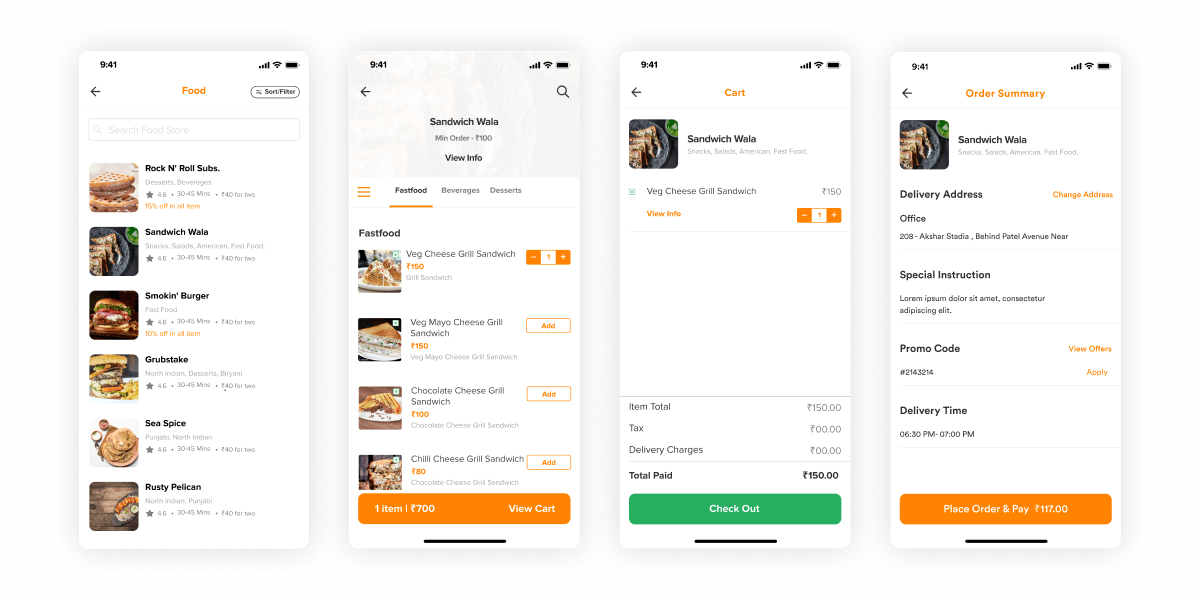
5. Selecting the Payment Method
As a mobile app developer, you will have to offer the customer some payment options like PayPal. Other options may comprise payments through debit or credit cards, online banking, Apple or Google Wallet, or the choice of Cash on Delivery (COD).
6. Tracking your Order
GPS technology can help you track the order from the payment time to its delivery at the customer’s doorstep. This will also help the courier person to find the precise user location.
7. Reviews and Ratings
Another critical feature that must be added to the dashboard is the reviews and the ratings. Today customers unavoidably go through the reviews and ratings before making an order for both restaurants and the dishes.
8. Customer Support
The mobile app must provide all kinds of support, whether it’s technical or support related to the restaurants or the food. You can also choose the chatting option for help.
B) Restaurant Dashboard for an On-Demand Food Delivery App
After the customer page, the mobile app developer should create a helpful restaurant dashboard for the business owner.
1. Login Process
The owner can log in from his account utilizing even his smartphone. He can manage the restaurant directly or indirectly, and you can also do fine-tuning the orders.
2. Management of the Menu
It is incredibly critical for the restaurant owners that they are overseeing their menu or the catalogue aptly. The owner has to display the cuisines specifically with the full range of choices, including precise item descriptions and images.
3. Managing and Tracking Orders
The track record of the placed orders has to be maintained from a mixture of customers and restaurants. You should often confirm the charges and check related information. The user destination and delivery boy details have also be captured as well as communicated.
4. Tracking Customer Reviews
The restaurant owner should fundamentally check the customer ratings and reviews to know which restaurants are doing well and what cuisines are receiving good ratings.
5. Push Notifications
It acts as precious information for the user to know the order arrival time, and if he has opted for the COD option, he should be all set with the money.
C) Rider App
The rider application is popularly known as the driver app. The driver app has essential features to help him reach the perfect location for delivering the customer food. Let’s explore the features.
1) Driver Profile
First and foremost is managing the profile. Driver profile includes the basic details of the driver, including his preferred delivery location.
2) Earnings Report
Driver earns per delivery. The main point about the earnings report is to help the driver with the total numbers of the delivery report, and against it, the total amount of commission earned. The driver is easily accessible to his earnings report.
3) Availability Button
The toggle button helps the restaurant app or the admin panel understand the drivers’ availability for the delivery. Once the driver turns off the availability button, he or she is not visible on the admin panel or restaurant app list for picking up the delivery.
4) Live GPS
The live GPS helps the driver to perform accurate delivery by following the integrated Google maps for delivery. We at iCoderz Solutions use Socket IO for getting accurate driver location. The live GPS location also helps the restaurant owner to know about the driver’s current location.
5) Order History
The other important feature of the driver app is easy to access the order history. The order history helps the driver check the list of all the previous orders delivered by him or her. The app shows the order history through quick access.
D) Admin Panel
This is the last but vital part of the online food delivery app that the mobile app developer should focus on.
Admin Login
It is a podium through which the admin organizes all the food delivery tasks and operations, managing the restaurant and courier persons.
1) Controlling the Restaurants
The admin can add a restaurant, remove any restaurant or question on the reviews and ratings.
2) Handling the Application
The admin can add, delete, edit or block any restaurant, user, or delivery boy information from the database and manage the mobile app.
3) Payment Management
The app developers should offer the admin a module that allows them to check and track the order payments.
4) Discounts and Coupons
The admin can message the discount offers and coupons to users and has the right to extend their duration or even eliminate it.
5) Technical Assistance
The admin will send messages when there are upgrades or issues in the app to all the stakeholders.
6) App Implementation
If you are on iOS, you can utilize Core Location Framework, and if on Android, you can use Google-based API. Likewise, if you want to identify the precise direction and location, you can install MapKit for Apple devices and use Google Maps API for Android.
Other tools can be integrated into the app, including Foursquare’s API for adding new restaurants to the list. The login can be done through social media pages
7) UI/UX
They are the most significant characteristics of the on-demand app like food delivery, boosting your application traffic.
Cost Estimation to Build a Food Delivery App like Ubereats
It varies on the per-hour basis and geography. For instance, in the USA, a client by and significant needs pays $120 -$250, whereas in European countries it lowers to $60 to $130. However, if you are going to an Indian iOS or Android app development company, the job becomes affordable to around $20 to $45.
The total cost of developing a restaurant app or food delivery app is somewhere between 10,000 USD to 50,000 USD, depending on the features that you wish to embed in the application. It also varies from the use of technology that is utilized for developing the platform.
The highly customized version of the app would be costly, so it would be highly recommended to check the quotation from the Best Mobile App Development Company in India to get quality work at a low rate.
Hiring Readymade saas food delivery solution
One of the quickest and easiest ways to launch your restaurant app in the USA or India is to get a readymade food delivery solution. It is nothing different from the restaurant app development that you wish to seek. For the same, you need to connect with the best food delivery online marketplace solution company like DeOnDe.
Wrapping Up
You know that online food delivery apps like Swiggy, Food Panda, and UberEATS have by now built their brand and reputation. And if you want to do the same, your top priority is getting the on-demand food delivery app developed by a reliable technology partner.
“Above page is written for promotional purpose. We do not damage any copyright. We create apps from the scratch only with our methodology.”


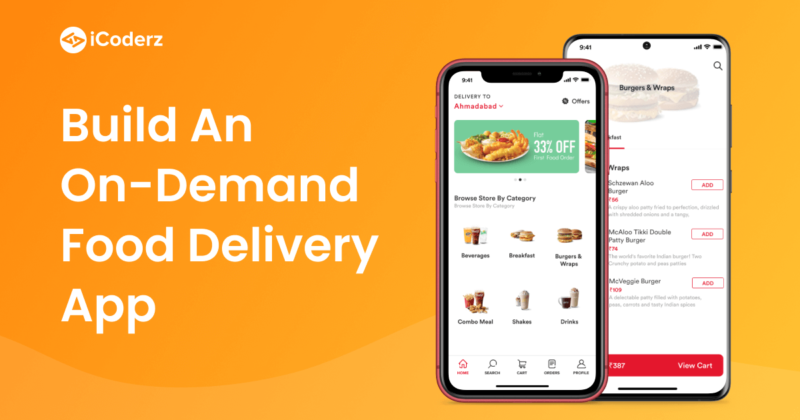

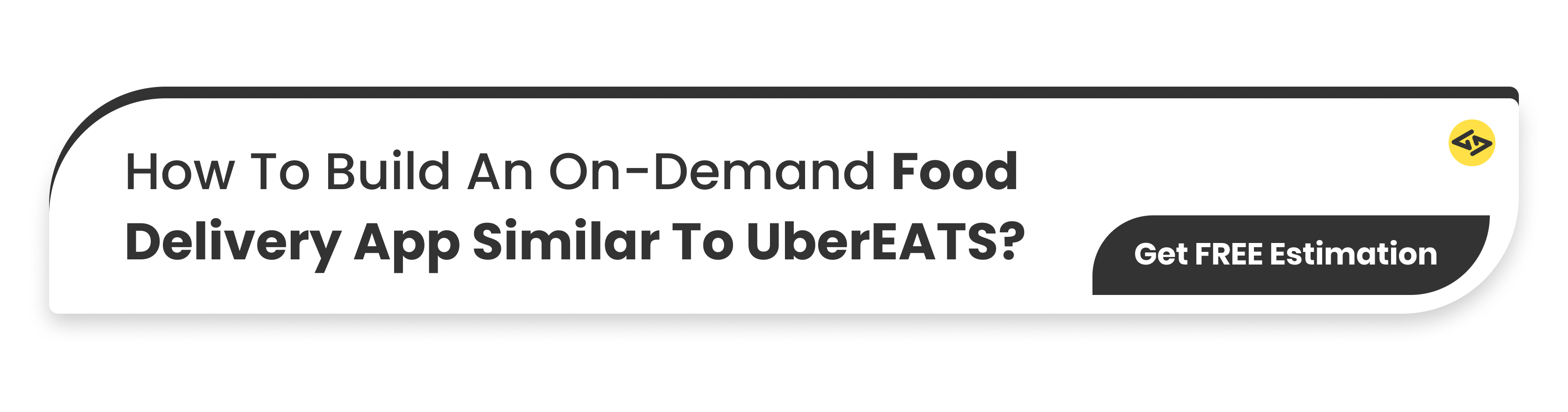


1 comment