Android app development industry is as big at present as once the windows software development was. So it has its own set of challenges and distinctive ways to overcome those challenges.
A Parallel Story
During the peak period, the Windows operating system used to power about 95% of the computers. The competitors had only 5% of the market share. Don’t get me wrong. On the desktop, Windows is still the king with its lion share yet its share has reduced dramatically. It has come down to 74%.
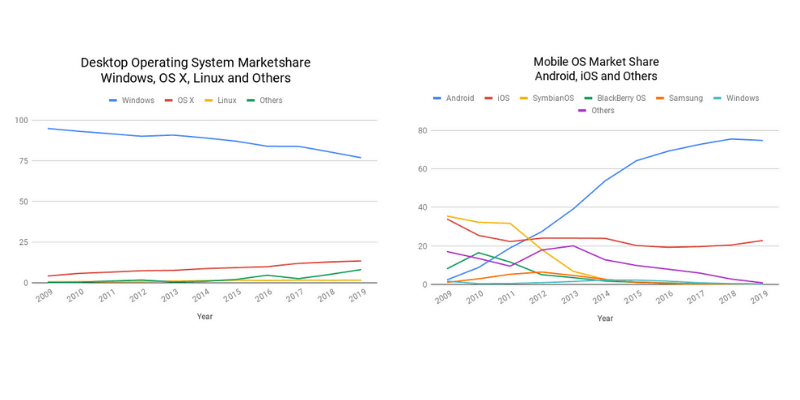
Android is enjoying the same dominance in the space of mobile OS with about 74% of the mobile OS market share. So, Android App Development is naturally facing many of the same issues that Windows has faced.
The Challenges
It is quite common to find PCs running different operating systems ranging from Windows XP to Windows 10. It is a fragmented story. The same is true for Android. You will find Android smartphones running from Android 4.0 to Android 9.0, the Pie version. Again, a fragmented story!
It’s not only the software that is facing the issue of fragmentation. Both of them faces the issues of Hardware fragmentation too. Various manufacturers produce devices according to their vision and strategies. So both of them have to support a variety of hardware.
Then there is the problem os language that the developers use. A Windows software developer has many options to choose from such as .Net development, Java development, Python, PHP. The same is true for Android App Development too. An Android developer can choose from Kotlin or Java.
Kotlin vs Java: Which One Is A Better Choice For Android App Development?
Frameworks For Android App Development
He has a plethora of options when it comes to the Android app development framework he wants to use. If an Android app developer wants to build a native Android app, he can choose from Corona SDK, Appcelerator Titanium, TheAppBuilder, NativeScript, Sencha Touch, Cordova, JQuery Mobile, Corona SDK, Intel XDK, Mobile Angular UI and so on. When an Android App Developer wants to go for cross-platform mobile app development, he has options such as Xamarin, PhoneGap, Ionic, React Native, Flutter and Unity.
Various Tools For Android App Development
When it comes to Android App Development, there are as many tools as the frameworks or even more. Android app developers choose various tools according to their requirements and preferences.
Android Studio
Written in Java, Kotlin, and C++, Android Studio is the official integrated development environment (IDE) for Android. Google officially supports the Android Studio built upon the JetBrain’s IntelliJ IDEA software. It has all the necessary tools and a few bells and whistles when it comes to Android App Development. One can build apps for devices with various specifications.
Eclipse IDE
When an Android developer wants to build a native Android app with Java, Eclipse IDE is his best friend. It supports only Java but it offers a rich gallery of plug-ins so developers can use it to code in a number of languages.
Postman
Postman is an API client tool. In fact, it is the most comprehensive API development tool available in the market. As a result, when an Android app development requires an API, Postman is the only place to go.
IntelliJ IDEA
IntelliJ IDEA is a Java integrated development environment. Developers use it mainly for the coding of computer software but it is equally useful for Android app development because Java can run anywhere. It provides in-depth coding assistance, superior code analysis, error analysis and quick navigation along with refactoring and few other things.
Sublime Text
Sublime Text is one of the most popular source code editors. It is cross-platform too. Sublime Text supports multiple markup languages and programming languages. Additionally, it has a vibrant community that keeps developing various open-source plug-ins to add various functionalities. The Atom Text editor is a good alternative that is open source too.
Genymotion
Genymotion is one of the best Android emulators which also available on the cloud. It is comparatively one of the fastest Android emulators too. In addition, it also offers pre-configured Android images for plenty of devices so it makes the work of Android app development easier and quicker.
Gradle Build Tool
Google has officially endorsed Gradle as an Android app build system ever since 2013. It is based on Apache Ant and Apache Maven. Developers prefer Gradle for large scale Android app development which also involves Java. They use Gradle with Android Studio because they play nice with each other.
Instabug
Instabug offers various solutions for crash reporting, bug reporting, user surveys, and in-app chats. Companies like Lyft, Yahoo, Mashable, PayPal, BuzzFeed use Instabug for testing and reporting. It allows to share screenshots and error logs quite easily.
NimbleDroid
NimbleDroid is a platform for testing. Android app developers can test their developed apps for bugs, memory leaks, speed, QA and other issues. It helps them make their development as smooth as possible.
Final Thoughts
If you want to hire Android app developers or simply go for Android app development, don’t forget to ask them which tools they will be using. The inspection of someone’s quiver will tell you exactly who he is.
The quiver of iCoderz Solutions is full of such tools and ace developers using these tools. iCoderz Solutions is, in fact, a full stack mobile app development company as well as web development company. We have dedicated teams for Android app development, iOS app development, and web development. They have developed 400+ mobile apps along with 100+ websites. If you are thinking about Android app development, look no further. We can satisfy all your development requirements as evident in our GoodFirms and Clutch profiles.
Payment Gateway Integration Into Mobile App: Important Factors
Make Mobile App Development A Profitable Project: Five Sure-Shot Tips And Tricks
Flutter 1.2, Dart 2.2 And Dart DevTools: Flutter App Developers’ Dream Coming True










3 comments