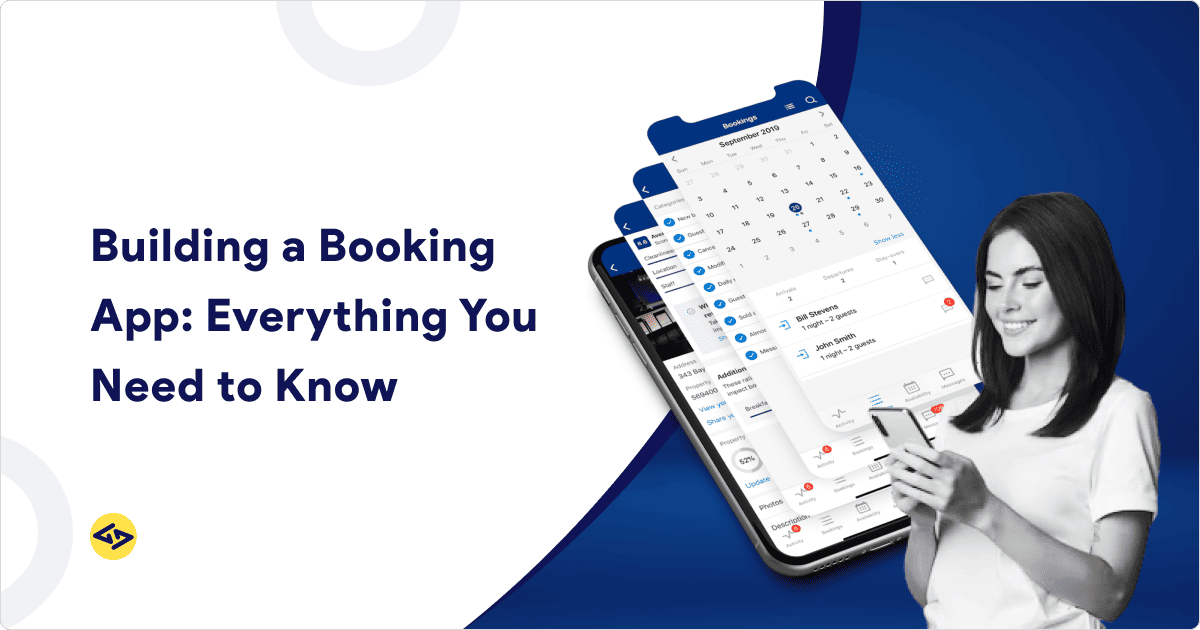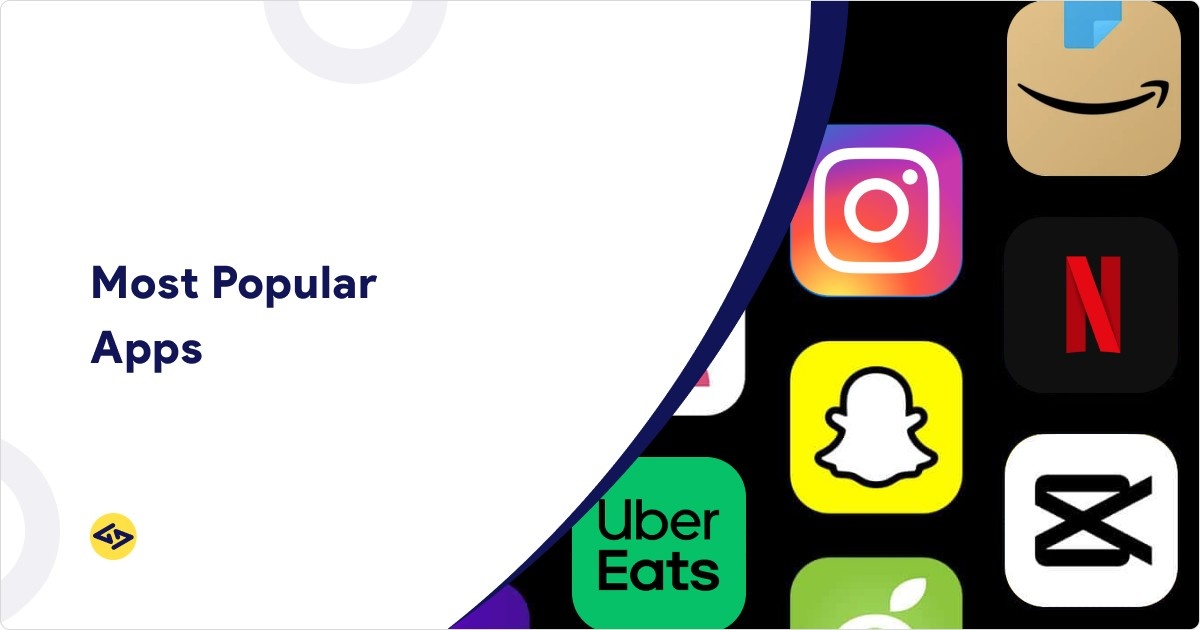Struggling with Missed Appointments and Booking Hassles? Here’s the Smarter Way.
Managing appointments manually can be stressful and time-consuming, especially for service-based businesses such as salons, gyms, clinics, and spas. Missed calls, double bookings, and last-minute cancellations often lead to lost revenue and dissatisfied clients. Missed appointments cost U.S. businesses over $150 billion every year. Today, more than 70% of people prefer booking appointments online, which means if you’re not offering digital scheduling, you’re already falling behind.
A custom booking app can automate your scheduling process, send reminders, reduce no-shows, and enhance your customer experience. In this step-by-step guide, we’ll show you exactly how to create a booking app, from initial planning and design to development, integration, testing, and launch.
Whether you’re building an appointment app for a salon, clinic, or wellness center, this blog will walk you through everything you need to succeed.
Why Building Your Booking App Is a Smart Move for Your Business
Before diving into the development steps, it’s important to understand why creating a custom booking app can be a game-changer for your business. Here are the key benefits:
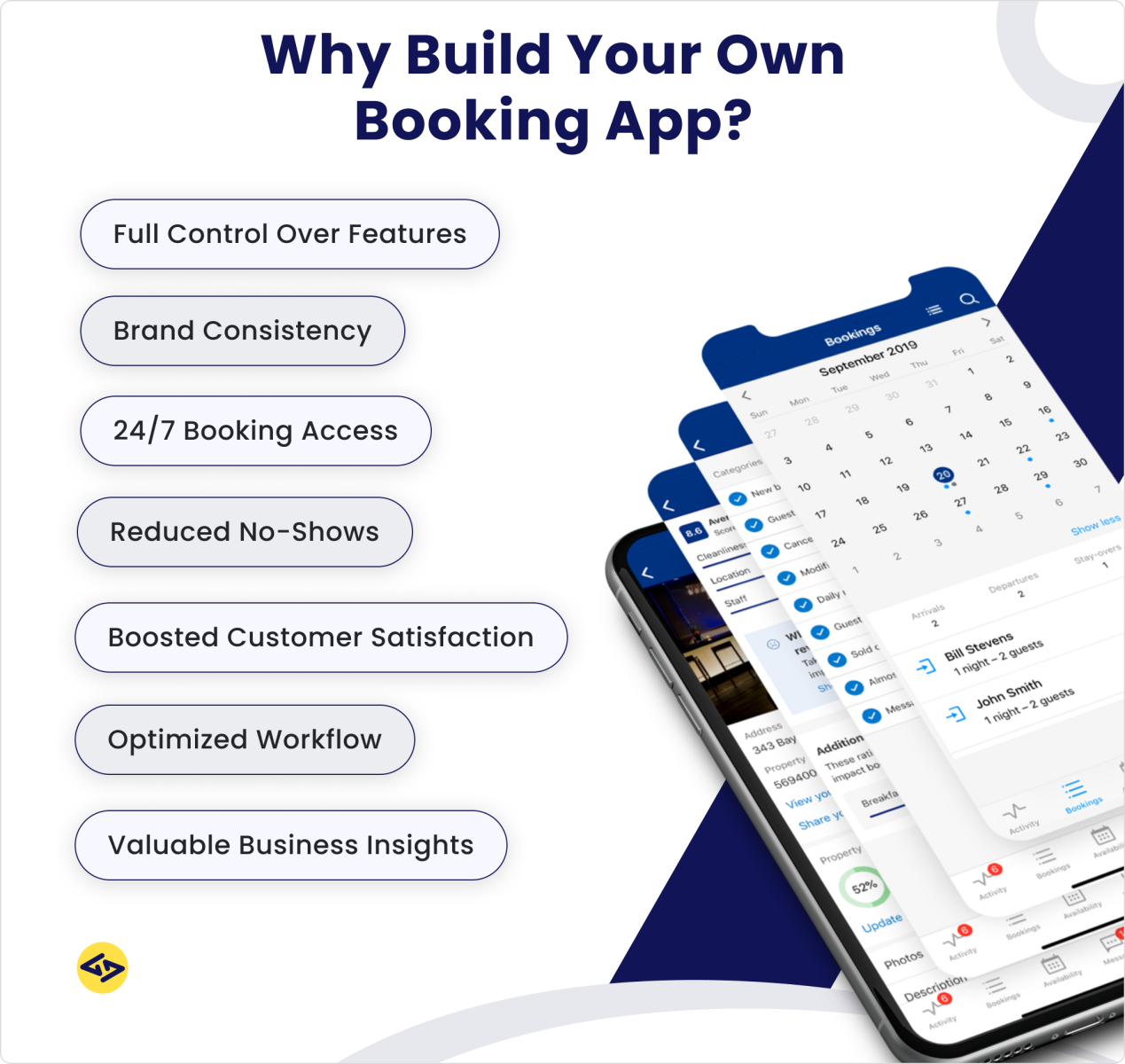
Full Control Over Features: Build exactly what your business needs—from custom time slots to loyalty programs—without being limited by third-party tools.
Brand Consistency: Your app reflects your brand, not someone else’s. Design it your way and offer a seamless, on-brand experience to your users.
24/7 Booking Access: Let your customers book anytime, even after hours, without needing staff to manage calls or messages.
Reduced No-Shows: Integrated notifications and reminders keep your customers informed, significantly lowering last-minute cancellations.
Boosted Customer Satisfaction: A user-friendly app provides clients with a frictionless experience, increasing trust and retention.
Optimized Business Workflow: Automate confirmations, payments, rescheduling, and cancellations—so your team can focus on delivering quality service.
Valuable Business Insights: Track booking trends, peak hours, customer behavior, and revenue—all in one place.
Pro Tip: Real-time integration with Google or Apple Calendar helps prevent overbookings and fosters client trust.
Creating your booking app isn’t just about tech—it’s about building a system that works for you and your customers.
How Do You Identify the Right Niche for Your Booking App?
Identifying the right niche is the foundation for building a successful booking app. Each industry has specific operational requirements, user expectations, and regulatory constraints.
Here’s a deeper look at some popular niches:
Salon & Spa Booking Apps:
- Allow users to select services like haircuts, facials, or massages.
- Choose preferred stylists or therapists.
- Book based on real-time availability.
- Offer discounts and package deals.
Doctor Appointment Apps:
- Provide a secure login for patients.
- Allow integration with EMR (Electronic Medical Records, which are digital versions of a patient’s paper chart).
- Enable prescription uploads and track health history.
- Ensure HIPAA/GDPR-compliant data handling to protect sensitive patient information.
Travel & Hospitality Apps:
- Let users book hotel rooms, vacation rentals, or transport.
- Offer dynamic pricing, loyalty programs, and instant confirmations.
- Include maps, property reviews, and contactless check-ins.
Fitness & Wellness Studios:
- Manage class schedules, trainer slots, and waitlists.
- Allow recurring or one-time bookings.
- Support member login and attendance tracking.
Event Management Platforms:
- Facilitate ticket sales and seat selection.
- Provide countdowns, calendar sync, and reminders.
- Allow VIP passes, sponsor integration, and QR-based check-ins.
Choosing a niche also helps define core features, UI/UX flow, and monetization opportunities for your app.
What Features Should Your Booking App Include?
Creating a booking app involves delivering a smooth end-to-end experience. Your app must be designed to support both users and business admins.
Core User Features:

- User Registration & Login: Easy sign-up with email, phone number, or social media. Two-factor authentication can improve security.
- Service Search & Filters: Users should be able to quickly find services based on type, location, ratings, price range, or availability.
- Availability Calendar: A real-time calendar should show available slots and block unavailable times. This prevents overbooking.
- Booking Interface: Users should be able to pick dates, times, and service providers with minimal steps.
- Booking Confirmation & Management: Once booked, users should receive instant confirmation and the ability to modify or cancel appointments.
- Payment Integration: Offer multiple payment options, including credit/debit cards, UPI (Unified Payments Interface), wallets, and bank transfers.
For smoother checkout across channels, consider a single provider that supports in-app, online, and in-person transactions. Solutions like Planet’s unified payments let you accept deposits, no-show fees, and on-site POS payments under one contract and dashboard, helping booking apps reduce friction, speed up reconciliation, and keep revenue flowing wherever your customers book.
- Notifications: In-app, email, and SMS reminders reduce no-shows and keep users informed.
- Cancel/Reschedule Options: Allow users to change their bookings, respecting our cancellation policies easily.
- Ratings & Reviews: Let users share their feedback and read others’ experiences.
Admin/Business Features:
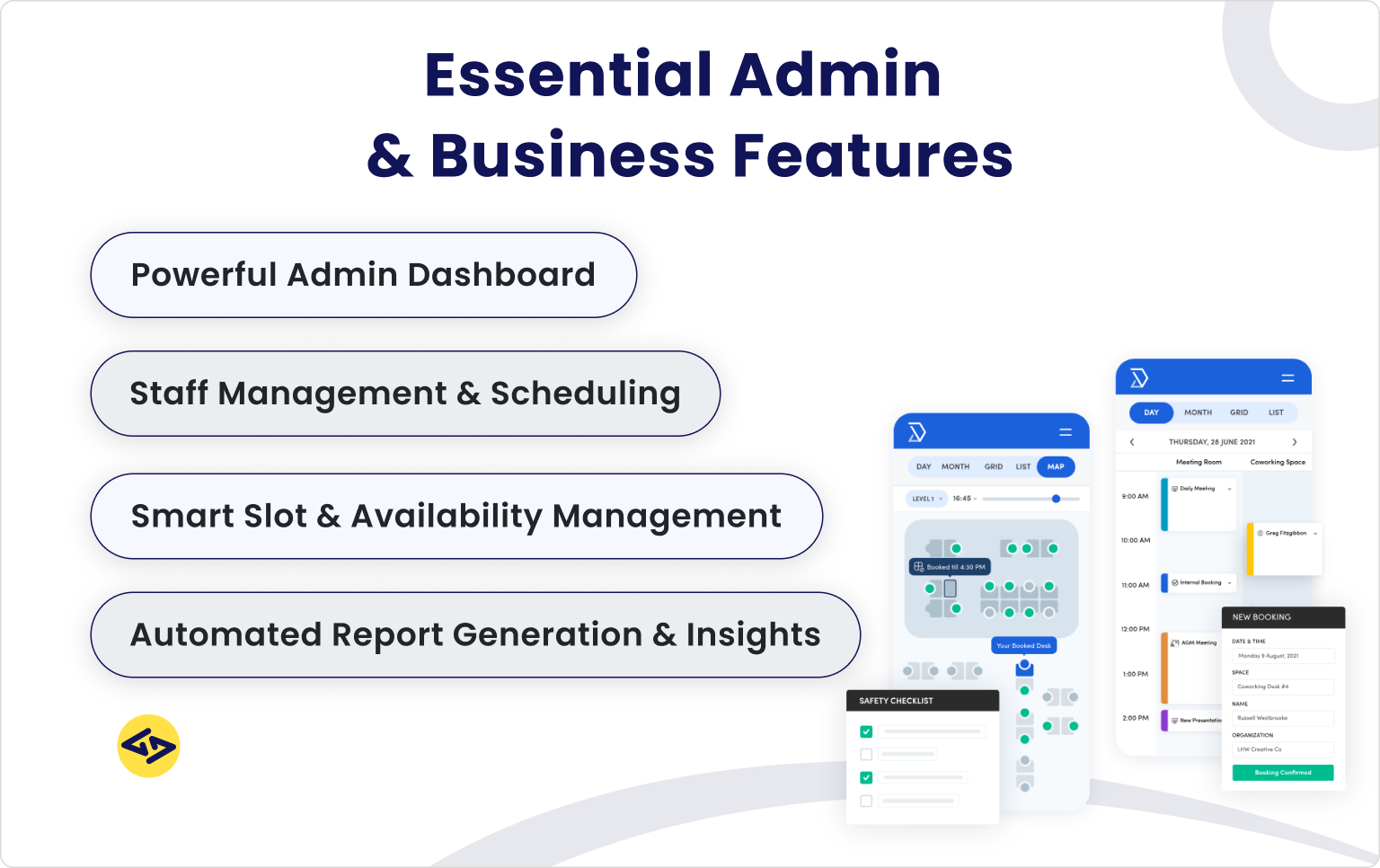
- Admin Dashboard: View daily bookings, user history, and service statistics.
- Staff Management: Assign tasks, track working hours, and allow staff to update availability.
- Slot Management: Set service durations, buffer times, and limits for simultaneous bookings to ensure optimal resource allocation and utilization.
- Report Generation: View income, performance metrics, and booking trends.
Bonus Features:
- Recurring appointments
- Group bookings
- Loyalty programs and coupon codes
- CRM integration for client relationship management
- AI-based time suggestion for optimal scheduling
What Is the Best Tech Stack for a Booking App?
Choosing the right tech stack ensures speed, scalability, and a smooth user experience.
Frontend: Flutter or React Native for cross-platform mobile apps.
Backend: Node.js for real-time features, Laravel for clean, secure APIs.
Database: MySQL for structured data, MongoDB for flexible, scalable storage.
Integrations:
- Payments: Stripe, Razorpay, PayPal
- Calendars: Google, Apple, Outlook
- Notifications: Firebase, Twilio
- Auth: Firebase Auth, Auth0
Each part of the stack plays a distinct role in your app’s functionality: the frontend for the user interface, the backend for the logic, and the database for storing and accessing information.
What Are the Steps to Create a Booking App?
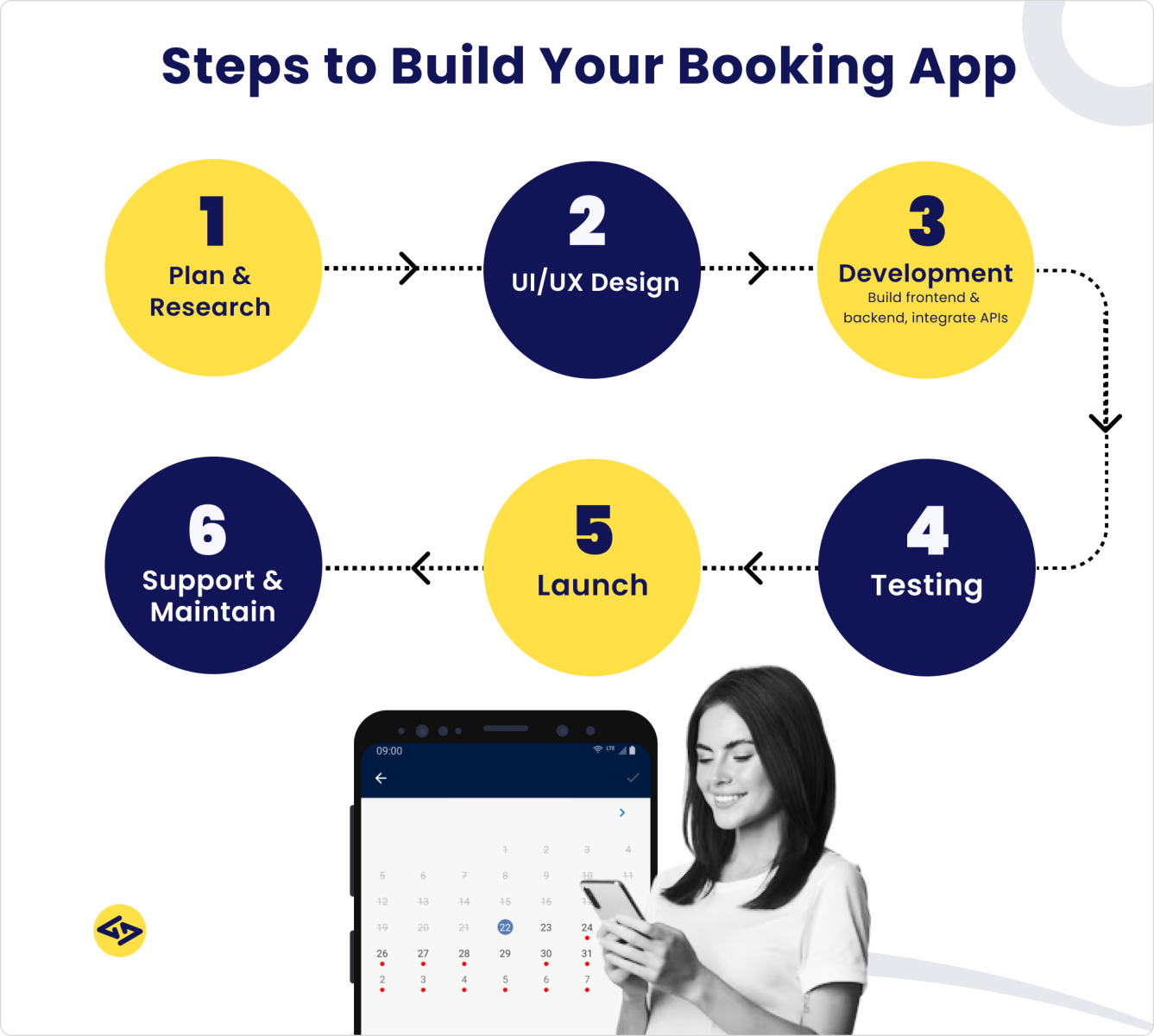
Step 1: Planning & Research
- Define your app’s objective: Decide what problem your app solves, whether it’s reducing manual booking tasks, increasing customer convenience, or managing appointment schedules more effectively.
- Identify your target audience: Understand your primary users, are they busy professionals booking salon appointments, or patients scheduling doctor visits? Their behavior will shape your app’s flow and tone.
- Competitor analysis: Do a SWOT (Strengths, Weaknesses, Opportunities, Threats) analysis of top booking apps in your niche, like Booksy, Zocdoc, or OpenTable.
- Decide MVP vs. advanced features: A Minimum Viable Product (MVP) may include core features such as a booking calendar, notifications, and payments. More advanced features, such as loyalty rewards or AI-based recommendations, can be introduced later. Explore MVP development for a faster launch.
Step 2: UI/UX Design
- Focus on simplicity: Keep the booking process quick—ideally, 3 taps or less. Use progress bars or booking summaries to ease the process.
- Use modern UI elements: Cards for services, sliders for time selection, and icons for navigation help make the design visually appealing and functional.
- Responsive design: Your app must work flawlessly across various devices, including mobile phones, tablets, and desktops (if planning a web app).
- Onboarding flow: Guide users with short tutorials, tooltips, or contextual hints to help them get started and complete their first booking effortlessly.
Step 3: Development Phase
- Tech stack setup: Choose a reliable tech stack. For example, Flutter or React Native for cross-platform apps, and Node.js or Laravel for backend development.
- Version control & CI/CD: Use Git with GitHub/GitLab, and implement CI/CD (Continuous Integration/Deployment) pipelines. This modern development practice automates testing and deployment, helping you release updates faster and with fewer errors.
- Frontend development: Convert designs into functional screens—login, booking calendar, service listings, user dashboard, etc.
- Backend development: Create APIs to manage bookings, process payments (via Stripe, Razorpay, etc.), authenticate users, and enable admin panel controls.
- Cloud integration: Use AWS, Google Cloud, or Firebase for data storage, real-time database access, and app scalability.
Step 4: Integration & Testing
- Test third-party integrations: Validate payment gateways, calendar syncing (Google/Outlook), and SMS/email notification tools.
- End-to-end testing: Check complete user journeys for different roles (user, provider, admin). Ensure they all flow without glitches.
- Load testing: Simulate heavy traffic to see how your app performs under pressure, essential for peak times, such as weekends or holiday bookings.
- Security testing: Run penetration tests to find any vulnerabilities in user data handling, especially payment info and authentication tokens.
Step 5: Launch
- App Store & Play Store deployment: Follow each platform’s guidelines. Prepare assets such as screenshots, descriptions, keywords, and a privacy policy.
- Beta testing tools: Use TestFlight for iOS and Firebase App Distribution for Android to gather feedback from early users and fix last-minute bugs.
- Web version rollout: Consider launching a Progressive Web App (PWA) or responsive website for users who prefer to book on desktops or tablets.
- Marketing campaigns: Promote your launch with email newsletters, Google Ads, social media announcements, influencer tie-ups, or limited-time offers.
Step 6: Support & Maintenance
- Bug fixes & updates: Release regular patches and feature upgrades based on analytics and user feedback.
- Analytics tracking: Use Mixpanel, Google Analytics, or Firebase to understand user behavior, drop-offs, most booked services, and session durations.
- User feedback loop: Actively gather suggestions through in-app surveys, app store reviews, or support channels. Let feedback guide your feature roadmap.
- Stay updated: Mobile OS updates, new device launches, and third-party service changes (like Stripe API updates) require you to keep your app compatible and secure.
How Can You Monetize Your Booking App?
- Commission Model: Take a small cut (e.g., 10%) from each booking.
- Subscription Plans: Offer monthly or yearly plans for service providers with access to premium tools.
- Freemium Model: Keep core features free; charge for extras like reminders or branding.
- Sponsored Listings: Let providers pay for top placement or homepage visibility.
- Ads: Integrate platforms like Google AdMob to earn from relevant in-app ads.
- In-App Purchases: Sell upgrades like priority bookings or extra profiles.
How Much Time and Cost Does It Take to Develop a Booking App?
Timeline Estimate:
- MVP Booking App: 8–12 weeks
- Advanced Booking App: 4–6 months
Cost Estimate:
- India: $8,000 to $20,000 for a high-quality MVP
- US/Europe: $25,000 to $80,000+, depending on features
Key Cost Drivers:
- Number of platforms (iOS, Android, Web)
- Third-party service integrations
- UX/UI complexity
- Ongoing maintenance and updates
What Common Mistakes Should You Avoid in Booking App Development?
- Overcomplicating the MVP: Start lean with the essential features. Avoid building everything at once.
- Ignoring Calendar Synchronization: If calendars aren’t synced properly, it leads to double bookings or missed appointments.
- Weak Cancellation & Rescheduling Experience: Customers need flexibility. Poor UX here may lead to lost users.
- Not Adding Buffer Time Logic: Service providers need short gaps between appointments for prep, cleaning, etc.
- Lack of Admin Control Tools: Admins should be able to adjust availability, manage users, view performance, and customize services.
Conclusion – Your Next Steps to a Successful Booking App
Booking apps have become essential for businesses that want to simplify scheduling and improve customer experience. Whether it’s for salons, healthcare, fitness, or events, these apps help reduce manual work and increase efficiency.
By choosing the right niche, planning features carefully, and using a reliable tech stack, you can build an app that users love. Avoiding common mistakes and keeping your app updated is key to long-term success.
iCoderz Solutions is one of the best companies for booking app development. With years of experience and a skilled team, we create custom apps that are fast, user-friendly, and scalable.
Looking to build a salon booking app? Talk to our experts at iCoderz for tailored solutions.
Contact us today.