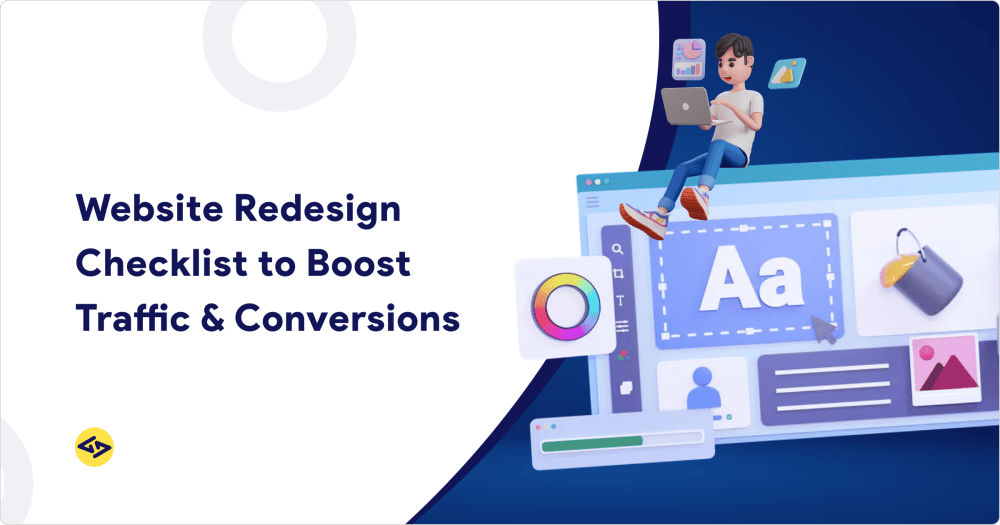Webflow VS Traditional Web Development can significantly impact the success of your project. With the website builders market projected to grow from $2.0 billion in 2024 to $3.7 billion by 2033, this decision has never been more crucial for businesses seeking to establish a robust digital presence.
Whether you’re a startup founder with limited resources, a growing company planning a redesign, or an enterprise evaluating development approaches, understanding the strengths and limitations of Webflow VS Traditional Web Development will save you time, money, and countless headaches in the long run.
The Current State of Web Development in 2025
Rise of No-Code Platforms
The web development landscape has undergone a dramatic transformation. By 2024, citizen developers are expected to outnumber professional developers 4:1, fundamentally changing how websites and applications are built. This shift represents more than just a trend—it’s a response to the growing demand for digital solutions and the traditional bottlenecks in development processes.
No-code platforms can reduce app development time by up to 90% compared to traditional coding methods, making them increasingly attractive to businesses under pressure to launch quickly. However, speed isn’t the only factor driving adoption. The democratization of web development allows non-technical team members to contribute directly to digital projects, reducing dependency on scarce developer resources.
Traditional Development Market Trends
Despite the no-code revolution, traditional web development remains the backbone of complex, enterprise-level applications. Custom development continues to dominate scenarios requiring unique functionality, complex integrations, or specific performance requirements that visual builders cannot address.
The key difference now is strategic positioning. Traditional development has evolved from being the default choice to being the specialized solution for projects that genuinely require custom architecture and unlimited flexibility.
What Is Webflow? Understanding the Visual Development Platform
Webflow positions itself as “a website builder that gives you full control of that code before, during, and after your site goes live”, bridging the gap between simple drag-and-drop builders and complex custom development.
Core Features and Capabilities
Unlike traditional website builders that often limit creative freedom, Webflow provides a canvas that closely mirrors the complexities and capabilities of modern web development, allowing designers to manipulate elements with CSS styling directly and set up intricate layout grids.
Key Webflow advantages include:
Visual CSS Control: Direct manipulation of styling without writing code, but with the precision of CSS
Responsive Design Tools: Built-in responsive design capabilities with visual breakpoint management
CMS Integration: Native content management system for dynamic content
Hosting Infrastructure: Managed hosting with CDN and security included
Export Capability: Ability to export clean, semantic HTML/CSS code
Who Uses Webflow and Why
E-commerce on Webflow has experienced remarkable growth, with the number of active e-commerce websites increasing by 647.81% from 2020 to 2023, reaching 12,501 active stores by 2024. This growth indicates strong adoption among businesses that need more than basic website functionality but don’t require fully custom solutions.
Webflow particularly appeals to:
- Design agencies seeking rapid prototyping and client delivery
- Marketing teams need control over landing pages and campaigns
- Small to medium businesses wanting professional websites without developer dependency
- Startups requiring quick market validation through functional prototypes
Traditional Web Development: The Foundation of Custom Solutions
Traditional web development encompasses the entire spectrum of custom coding approaches, ranging from frontend frameworks like React and Vue.js to backend technologies such as Node.js, Python, and various database systems.
Technologies and Frameworks
Modern traditional development leverages sophisticated toolchains and frameworks that enable rapid development while maintaining complete customization. Popular combinations include:
Frontend: React/Vue.js + TypeScript + CSS frameworks
Backend: Node.js/Python/PHP + Database (PostgreSQL/MongoDB)
Infrastructure: Cloud platforms (AWS/Azure) + CI/CD pipelines
When Custom Development Shines
Traditional development becomes essential for:
- Complex business logic and custom algorithms
- Advanced integrations with third-party systems
- High-performance applications with specific optimization needs
- Unique user experiences that don’t fit standard templates
- Enterprise-level security and compliance requirements
Head-to-Head Comparison: Webflow vs Traditional Web Development
Development Speed and Timeline
Webflow Timeline: Simple websites can be completed in a matter of days or weeks. Complex projects with custom interactions may take 1-3 months, including design, development, and content integration.
Traditional Development Timeline: Simple websites typically require 2-6 months, while complex applications can take 6-18 months or longer, depending on feature complexity and team size.
The speed advantage of Webflow comes with trade-offs in customization and scalability that may not be apparent until later in a project’s lifecycle.
Cost Analysis and Budget Considerations
Webflow Costs:
- Platform subscription: $15-212/month, depending on features needed
- Design and development: $3,000-15,000 for most projects
- Ongoing maintenance: Minimal technical maintenance, primarily content updates
Traditional Development Costs:
- Initial development: $10,000-100,000+ depending on complexity
- Infrastructure: $100-1,000+/month for hosting and services
- Ongoing maintenance: $2,000-10,000+/month for updates and support
The total cost of ownership often favors Webflow for smaller projects but traditional development for long-term, complex applications.
Design Flexibility and Creative Control
Webflow excels at translating design concepts into functional websites quickly. Webflow bridges the gap between traditional web development and visual tools, offering unparalleled flexibility to bring complex and dynamic website designs to life.
However, traditional development offers an unlimited array of creative possibilities. Any design concept can be implemented, regardless of whether it aligns with standard patterns or requires innovative approaches.
Technical Capabilities and Limitations
Webflow Limitations:
- Restricted to Webflow’s hosting environment
- Limited database and backend functionality
- Cannot implement complex server-side logic
- Third-party integrations are limited to available APIs
- Performance optimization options are constrained
Traditional Development Advantages:
- Complete control over server architecture
- Custom database design and optimization
- Advanced security implementations
- Integration with any third-party system or API
- Performance optimization at every level
Scalability and Performance
Webflow handles scaling automatically within its platform constraints. For most business websites and simple e-commerce stores, this scaling is sufficient. However, high-traffic applications or complex user interactions may hit platform limitations.
Traditional development enables infinite scaling possibilities through custom infrastructure, database optimization, and performance tuning, but requires ongoing technical expertise to be implemented effectively.
Maintenance and Long-term Support
Webflow maintenance primarily involves content updates and the occasional adoption of platform features. Technical maintenance is handled by Webflow’s team, reducing the burden on internal resources.
Traditional development requires ongoing technical maintenance, security updates, and infrastructure management. This creates higher long-term costs but also provides complete control over the system’s evolution.
Making the Right Choice: Decision Framework
Project Requirements Assessment
Choose Webflow if:
- The primary need is a marketing website or a simple e-commerce website
- Timeline is critical (launch within 1-3 months)
- Budget is limited ($5,000-20,000 total project cost)
- Team lacks technical development resources
- Design requirements fit within platform capabilities
Choose Traditional Development if:
- Complex business logic or custom functionality needed
- Unique user experiences that don’t fit standard patterns
- Integration requirements with proprietary systems
- High-performance or high-traffic expectations
- Long-term scalability is a primary concern
Team Skills and Resources
Consider your team’s current capabilities and long-term resource planning. No-code/low-code solutions require only about 10% of the time traditional programming does, but this time-saving comes with reduced customization options.
If your team includes experienced developers or you have a budget for ongoing technical support, traditional development may provide better long-term value. If technical resources are limited, Webflow’s visual approach can empower non-technical team members to maintain and update the website independently.
Timeline and Budget Constraints
Evaluate both immediate and ongoing costs. Webflow typically requires lower upfront investment but creates platform dependency. Traditional development requires a higher initial investment but provides more long-term flexibility and potential cost optimization.
Real-World Use Cases and Success Stories
When Webflow Wins
Marketing Agency Portfolio Site: A design agency needed to showcase their work with a visually stunning website that could be updated frequently with new projects. Webflow’s CMS capabilities and design flexibility allowed them to create a professional site in three weeks that would have taken 3-6 months with custom development.
E-commerce Startup: A fashion startup used Webflow to launch their online store in six weeks, allowing them to test market demand quickly. The platform’s e-commerce capabilities provided custom checkout experiences that matched their brand identity without requiring extensive development resources.
When Traditional Development Is Essential
Financial Services Platform: A fintech company required complex user authentication, custom reporting dashboards, and integration with multiple banking APIs. These requirements necessitated custom development to ensure security, performance, and regulatory compliance that Webflow couldn’t provide.
Enterprise Content Management: A large corporation needed a content management system with custom workflows, multi-level approval processes, and integration with their existing enterprise software. Traditional development was the only viable approach for this level of customization.
Future Considerations and Emerging Trends
Evolution of No-Code Platforms
The no-code space continues evolving rapidly. Platforms are adding more sophisticated features, better integrations, and improved performance. However, they’re also becoming more complex, potentially reducing their accessibility advantage.
Hybrid Development Approaches
Many teams now use hybrid approaches, combining no-code tools for rapid prototyping with traditional development for production systems. This strategy allows for quick validation of concepts before committing to full custom development.
Conclusion: Your Next Steps
The choice between Webflow and traditional web development isn’t about which approach is universally better—it’s about which one aligns with your specific project requirements, timeline, budget, and long-term goals.
Start with these questions:
- What is your primary timeline for launch?
- What is your total project budget, including ongoing maintenance?
- Do you have technical resources available for long-term support?
- Are your requirements likely to evolve significantly over time?
- Do you require functionality that exceeds standard website features?
Recommended Action Plan:
For projects with tight timelines, limited budgets, or straightforward requirements, begin with a detailed Webflow evaluation. Create a prototype to test whether the platform can handle your specific needs.
For projects with complex requirements, long-term scalability needs, or unique functionality, invest in proper technical planning and consider traditional development from the start.
Remember that this decision isn’t permanent. Many successful companies have started with Webflow for speed and later migrated to custom solutions as their needs evolved. The key is choosing the approach that best serves your immediate needs while keeping future growth possibilities in mind.
Ready to make your decision? Document your specific requirements, timeline, and budget constraints. Then evaluate each approach against these criteria to find the solution that will drive your project’s success.
Ready to build your website?
Let’s help you choose between Webflow and traditional development.